The Spanish rail network is among the best in Europe, with a fleet of modern high-speed AVE trains connecting major cities at speeds of up to 300km/h.
Tickets for the AVE trains typically go on sale ninety days before that date of travel, and if you book in advance, you can get a discount of up to 75% off the full price. In fact, if you book a ticket for a high-speed AVE train as soon as it goes on sale, it will often work out cheaper than purchasing a regular long-distance train ticket for the same route.
When planning a trip to Spain, especially if you plan to visit several of the major cities, you can save money by purchasing your tickets online in advance. The cheapest place to book train tickets for Spain is directly on the national train operator’s website at RENFE.com.
Unfortunately, the RENFE website is notoriously hard to use. This is especially true when booking from outside of Spain.
The website itself isn’t very user-friendly, some pages aren’t translated into English, and even the pages that are translated often have parts in Spanish. It is also prone to crashing and not taking payments from foreign (non-Spanish) credit or debit cards.
This post will guide you step-by-step through the entire booking process from start to finish. Along the way, I’ll point out common pitfalls and explain what all the untranslated parts of the site mean.
If you still encounter any problems after reading this post, feel free to contact me by leaving a message in the comment section below.
How to buy train tickets from RENFE.com
Create an acount at RENFE.com
Although it is possible to purchase a ticket without creating an account, it definitely makes things easier, especially if you will be purchasing multiple tickets.
Even if you don’t create an account at this stage, you’ll still have to enter your details in order to complete your booking. You will also need an account if you want to modify your booking, create an invoice or use the RENFE app.
Step 1
Start by going to RENFE.com and changing the language to English by clicking on the little globe icon at the top right of the page and selecting “English” from the list which appears below.
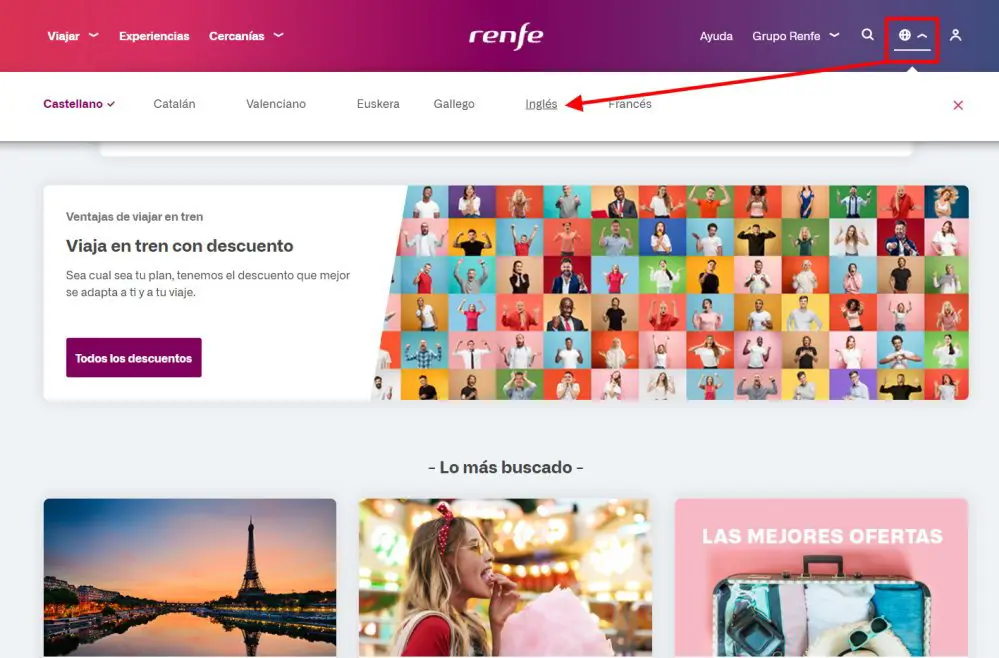
Step 2
Next, you click on the “Login” icon, which opens the login page and gives you the option to create an account.
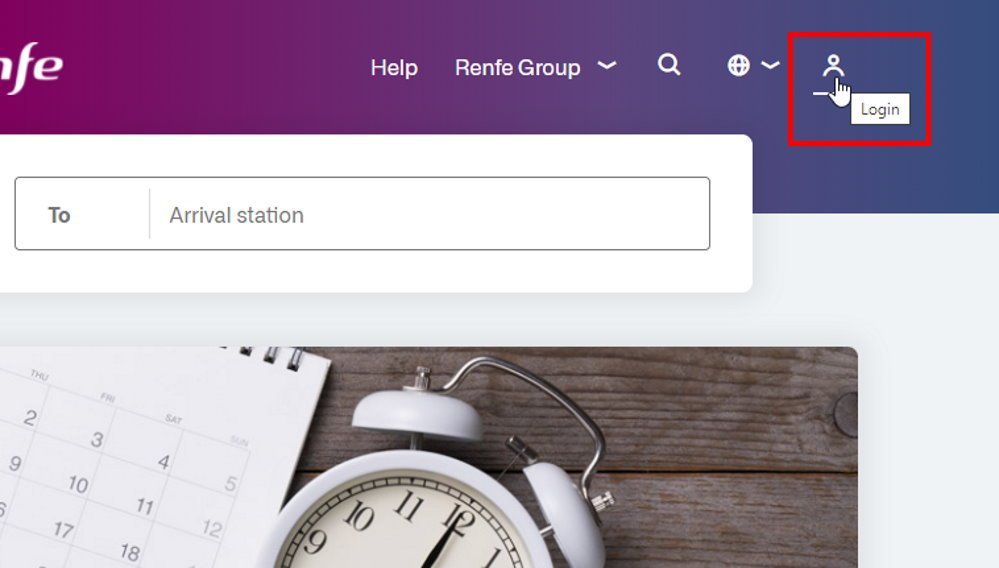
Click on the “REGISTER ME” button at the bottom of the page to open the registration form.
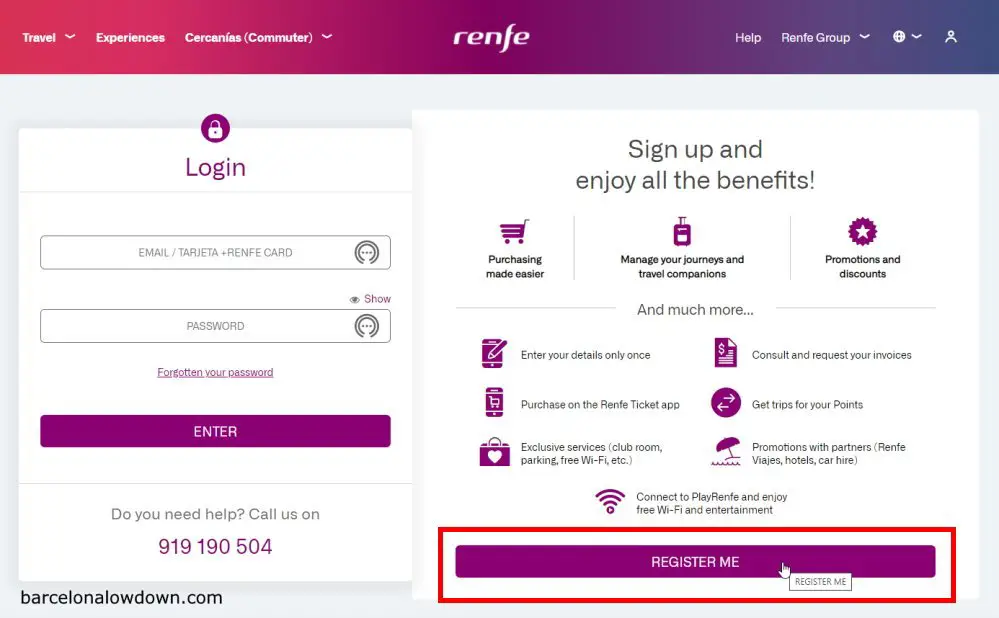
Step 3
Create an account by filling in the boxes marked with an asterisk on the registration form.
Where it says “ID DOCUMENT”, you should select “Pasaporte/Doc. comunitario” and enter your passport number.
Don’t worry about the “Second surname” box. In Spain, people have two surnames because women don’t change their surname when they get married, and children take both parents’ first surname. If you don’t have a second surname, you can leave this box blank.
The “Name as it appears on the card” field refers to a RENFE loyalty card and will be filled in automatically.
Only select “Professional” in the POSTAL ADDRESS section if you will be using your company’s address. Otherwise, leave it set to “Private” and enter your home address.
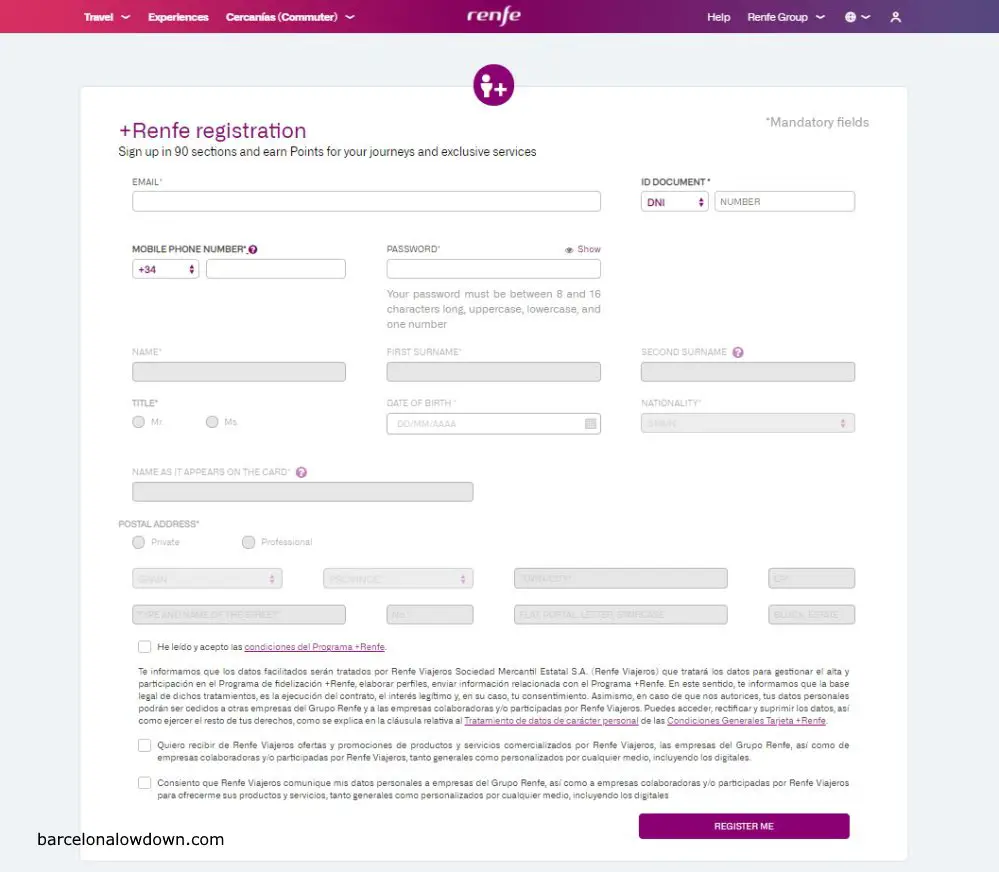
As I said earlier, some parts of the RENFE website aren’t translated into English. This includes the “Terms & Conditions” section at the bottom of the registration form. To continue, you just need to tick the box where it says “He leido y acepto las condiciones del programma + RENFE” (English: I’ve read and accept the conditions of the + RENFE program) and then click the purple “REGISTER ME” button.
The other tick poxes are to receive publicity and offers from RENFE and its partner companies. You don’t need to tick these boxes.
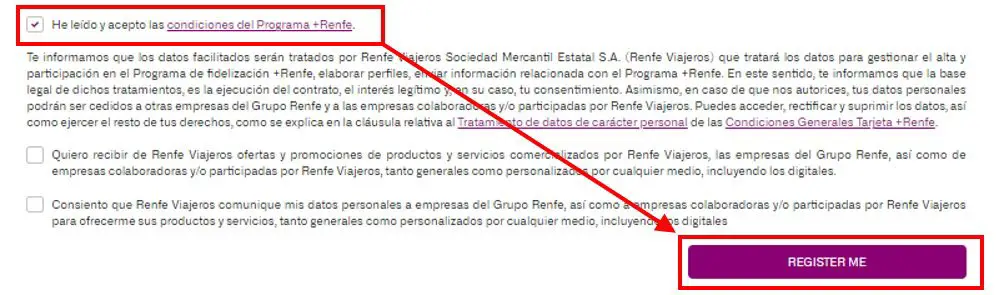
If you’re using Google Chrome, you can translate the text automatically by right-clicking somewhere on the page and then selecting the option “Translate to English”
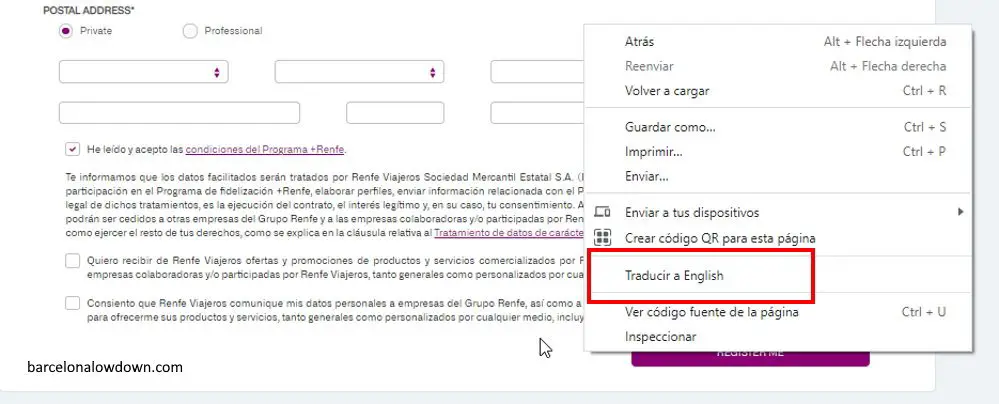
At this stage, if you didn’t tick the boxes saying you want to receive publicity from RENFE and partner companies, a pop-up will appear warning you (in Spanish) that you’re going to miss out on special offers.
Click on “CONFIRMAR” to continue.
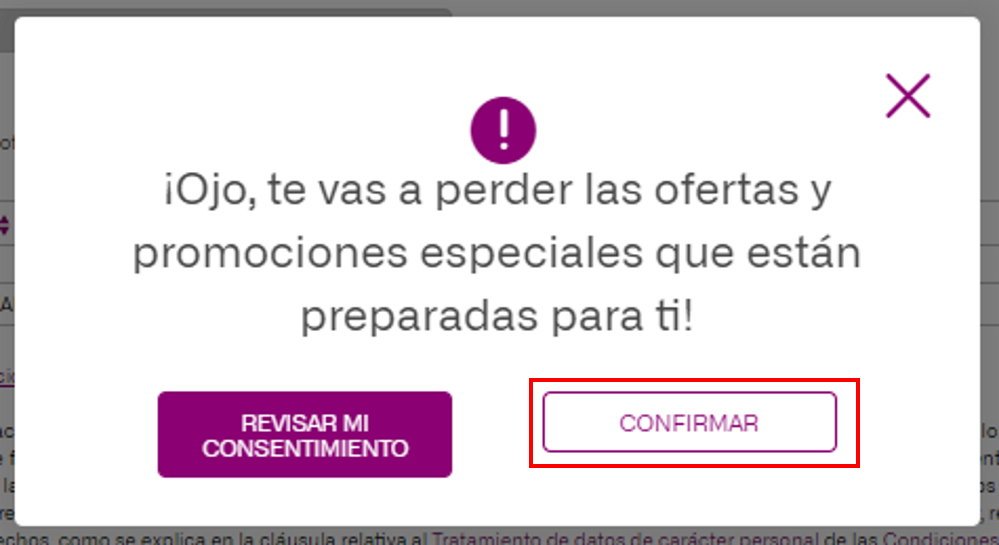
If you haven’t completed any of the mandatory fields, a Spanish error message will appear in red below the field left blank. The message reads “Este campo es obligatorio” which means “This field is mandatory”.
If an error message appears below the Second Surname field, make sure that you have selected the correct nationality. The system expects Spanish nationals to fill in both surnames, whereas other nationalities only need to fill in the first surname.

If you have completed the form correctly, a captcha window may appear after you click “CONFRMAR”. Once you have correctly solved the puzzle, you will be redirected to the login page.
Step 4
Congratulations, you have now created an account and can log in.
If you are using Google Chrome, then the email address and password which you entered when creating your account will already be filled in, and you just need to click “ENTER”.
If not, you will be prompted to enter your details as shown below.
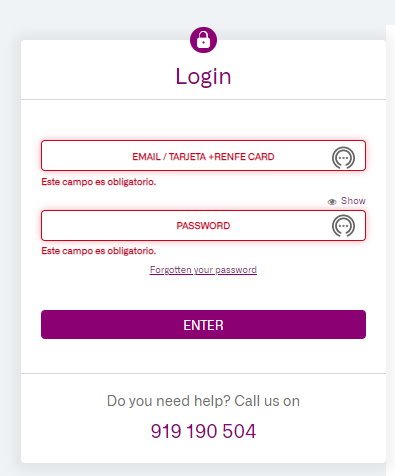
Check Availability & Fares
Once you have logged in, you will be taken to a page similar to the image below. There are two fields at the top of the page where you can enter the names of the cities or stations that you plan to travel between.
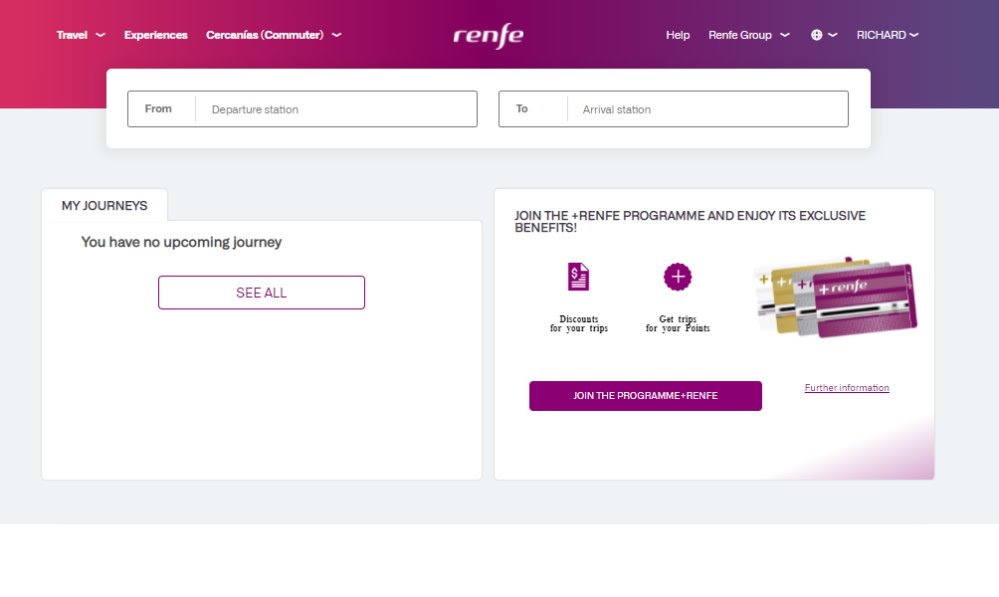
Step 5
Let’s start by selecting the departure station or city.
As you start to type the name of the city, a drop-down list of possible stations will appear. In larger cities, where there is more than one train station, you will see a list of stations similar to the one shown below. Note that some of the stations listed in the screenshot below aren’t in Barcelona; they just happen to contain the search term “barc” as part of their name.
If you are not sure which station your chosen train will depart from, I recommend that you start by selecting “TODAS” (English: ALL), which will show all trains departing from all stations within the selected city.
If, on the other hand, you know that you want to travel from a specific station, you can reduce the number of trains which are shown at the next stage by selecting that station—for example, BARCELONA-SANTS.
Personally, I always start by selecting “TODAS” to ensure that I am seeing all available trains.
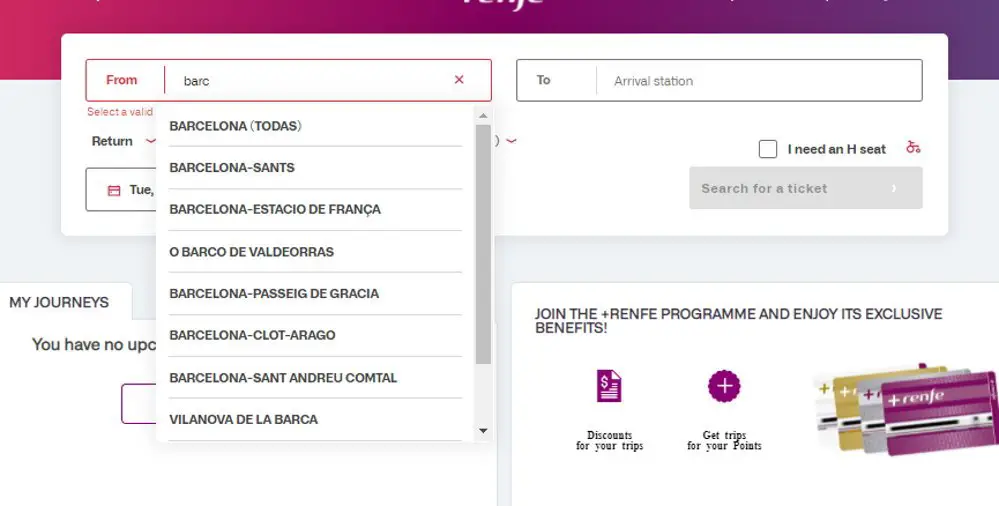
Step 6
We then repeat the process for our destination. In this case, I’ve chosen Girona, which only has one train station.
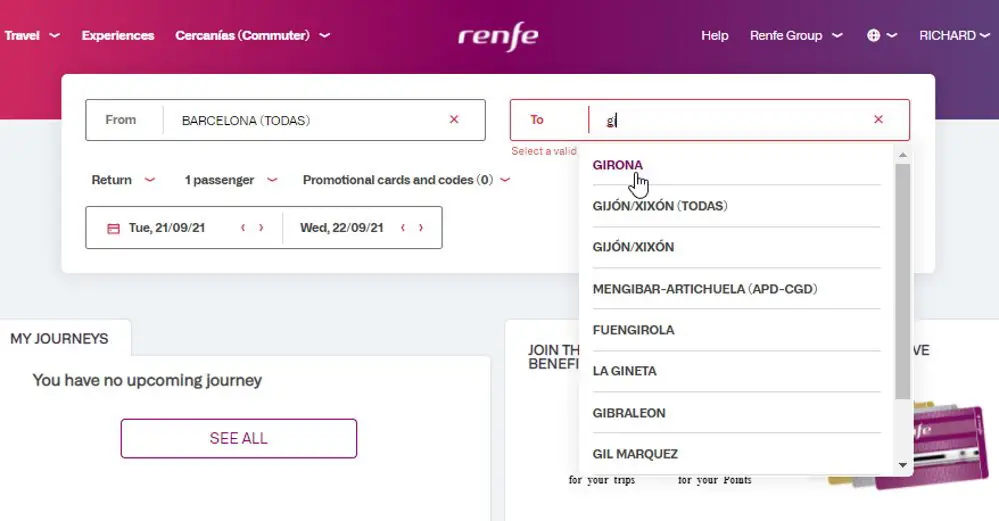
Step 7
Next, you choose whether you need a one-way or return ticket and the dates when you wish to travel.
As I said earlier in this post, tickets for AVE trains generally go on sale between sixty and ninety days in advance and are cheapest when purchased as soon as they go on sale. However, this isn’t always the case, and RENFE often delays the release of tickets.
If your planned journey is more than three months away, I recommend you do the following:
- Get an idea of the cheapest fare which will be available by checking prices ninety days from now.
- Check the train schedule by searching for trains one week from now.
For this example, I am going to book a train approximately three months in advance.
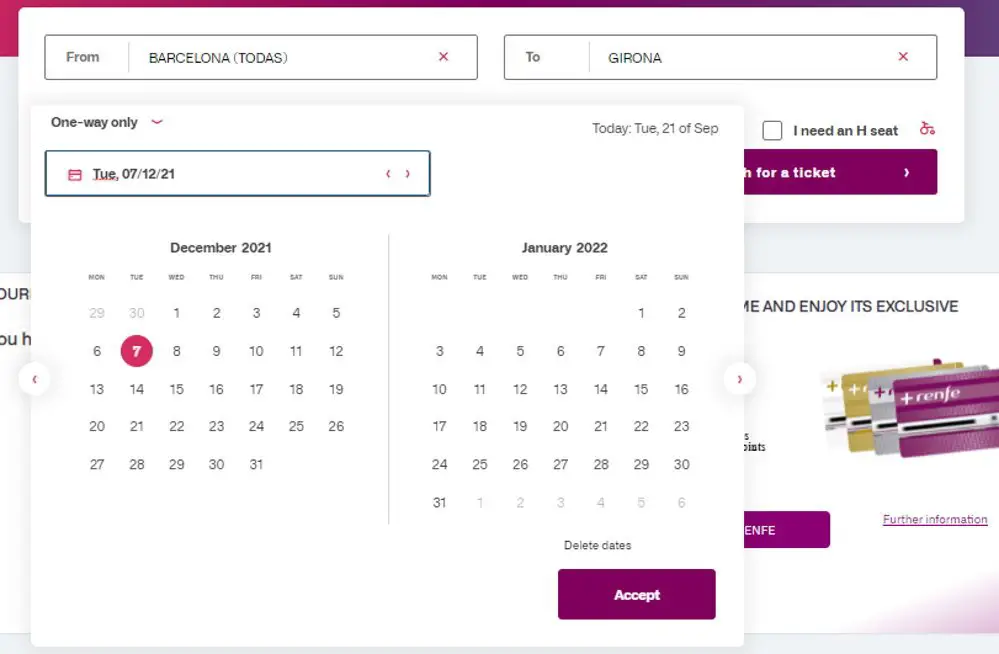
Step 8
Once you have chosen the date of travel and clicked on “Accept”, the “Search for a ticket” button should change colour from grey to purple and become clickable.
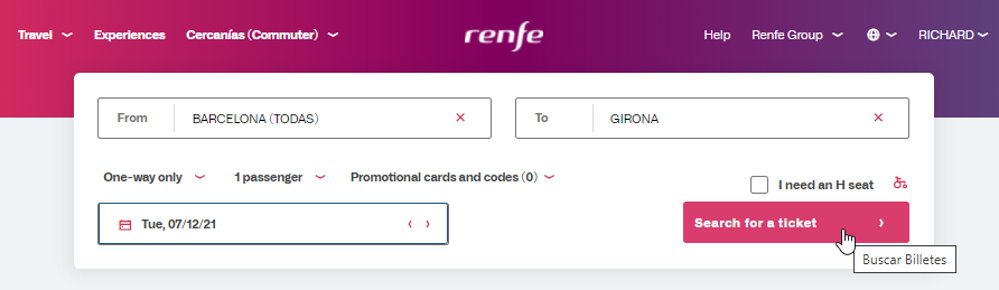
When you click on “Search for a ticket”, a list of all available high-speed, long-distance and regional trains which cover this route on the chosen date appears.
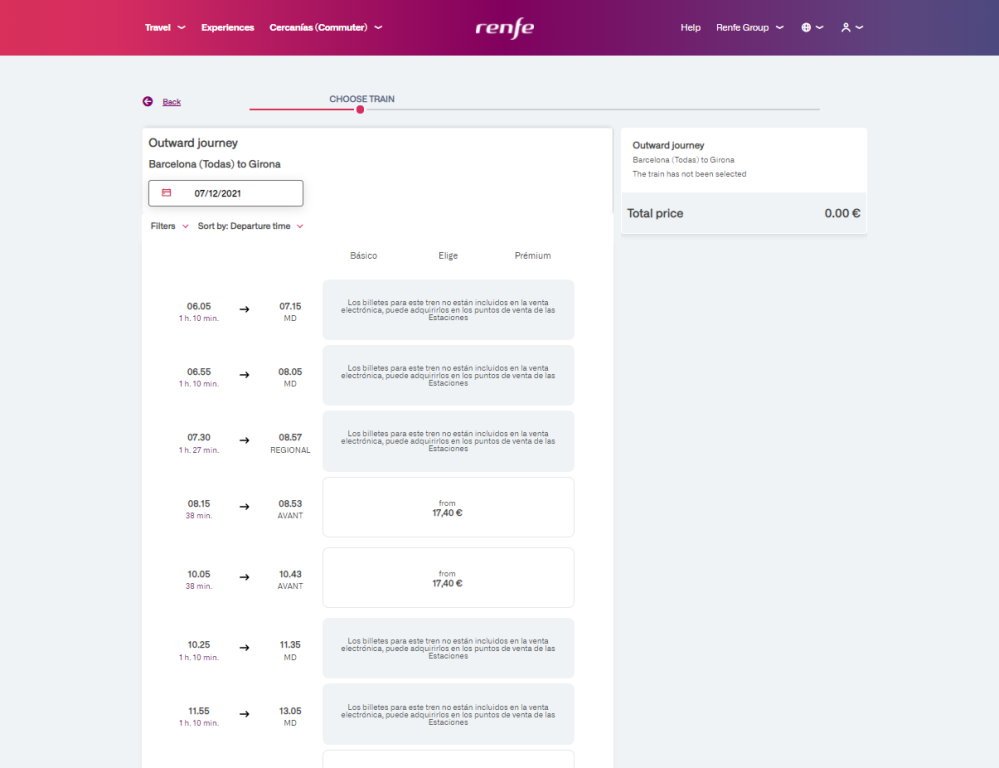
The list of trains is in chronological order and is effectively a timetable.
The left-hand side of the timetable shows departure and arrival times, journey duration and train type. The right-hand side displays the prices of the different ticket categories available for each train.
Tickets for regional and middle-distance trains can not be purchased online, and the following message (in Spanish) appears informing travellers that they may be purchased at the station:
Los billetes para este tren no están incluidos en la venta electrónica, puede adquirirlos en los puntos de venta de las Estaciones.

In the example above, you can see that, at the time of writing, there is one type of ticket available for the AVANT (middle-distance high-speed) and two types of tickets available for the AVE high-speed train.
Step 9
When you click on the price blocks, an information pane opens which tells you what is included in the chosen tariff. Unfortunately, even though we have selected English, the information is displayed in Spanish.
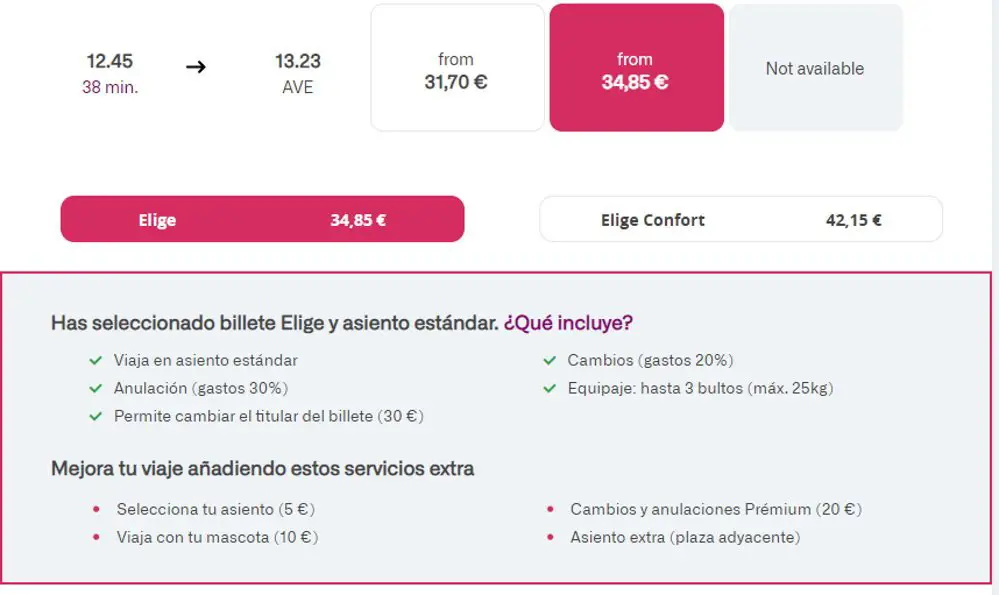
Once again, if you are using Google Chrome, you can get around this by right-clicking on the text and selecting “Translate to English”.

The “Journey Details” link opens a new window (in English) with information about the train, where it stops and what services are available.
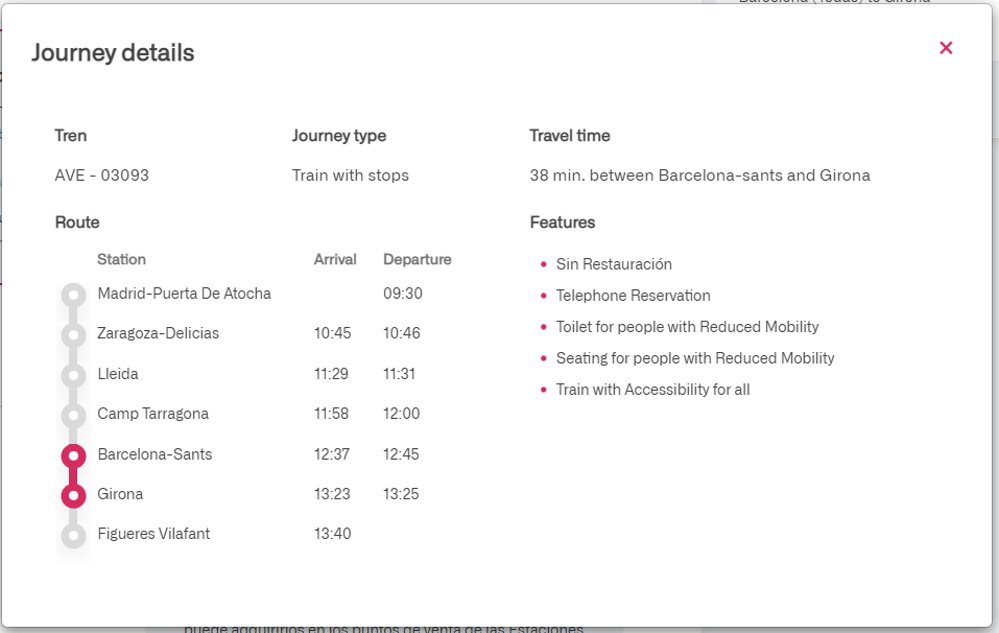
At this stage, you can choose the type of ticket you want to purchase. For example, in the case of AVE high-speed trains, you can choose between Básico, Elige, Elige Confort and Prémium tickets.
You can find out more about the different ticket types which are available in this post. Generally speaking, prices vary depending on flexibility (penalisation if you want to change the date of travel) and seat type.
If you chose a return ticket, the next step is to repeat the process for the return journey.
How to purchase a ticket on the RENFE website
Once you have decided when you want to travel and which type of ticket fits your needs. It’s time to purchase your tickets.
Select the required tariff and then click “Next” at the bottom of the page, which takes you to the checkout.
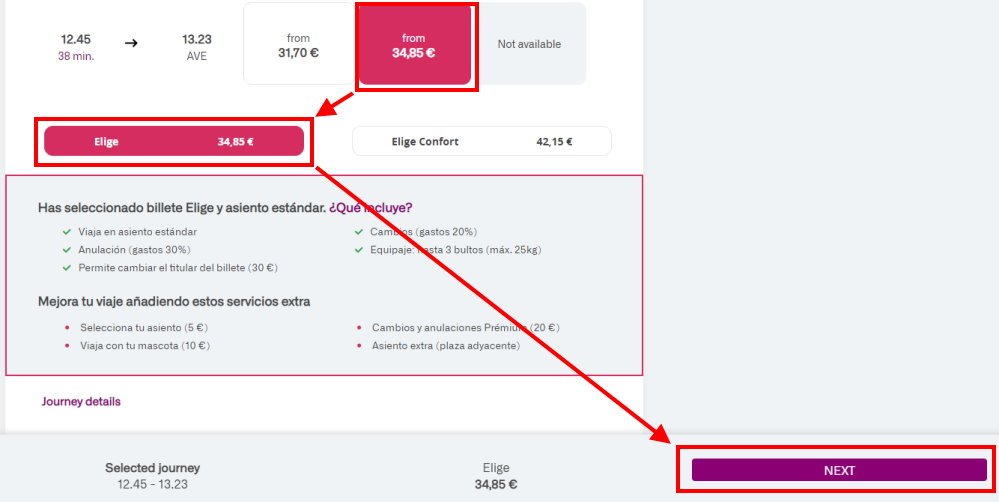
Depending on the type of train and ticket chosen, RENFE may suggest you upgrade to a better seat at an additional cost. To continue with the current choice, click on “Continuar…”
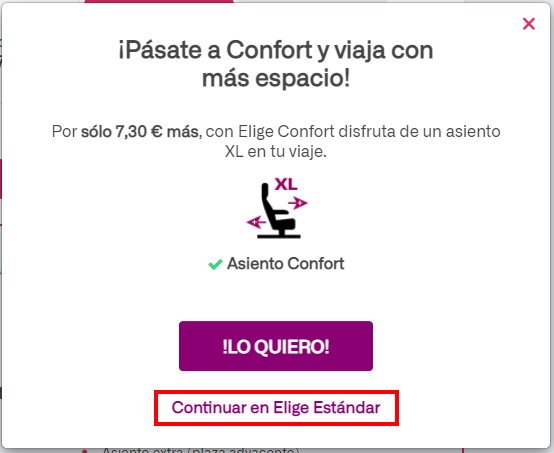
Step 10
Since you’re already logged in, your details should automatically appear as passenger one on the checkout page. For obvious reasons, I’ve greyed out my email address and other information in the screenshot below.
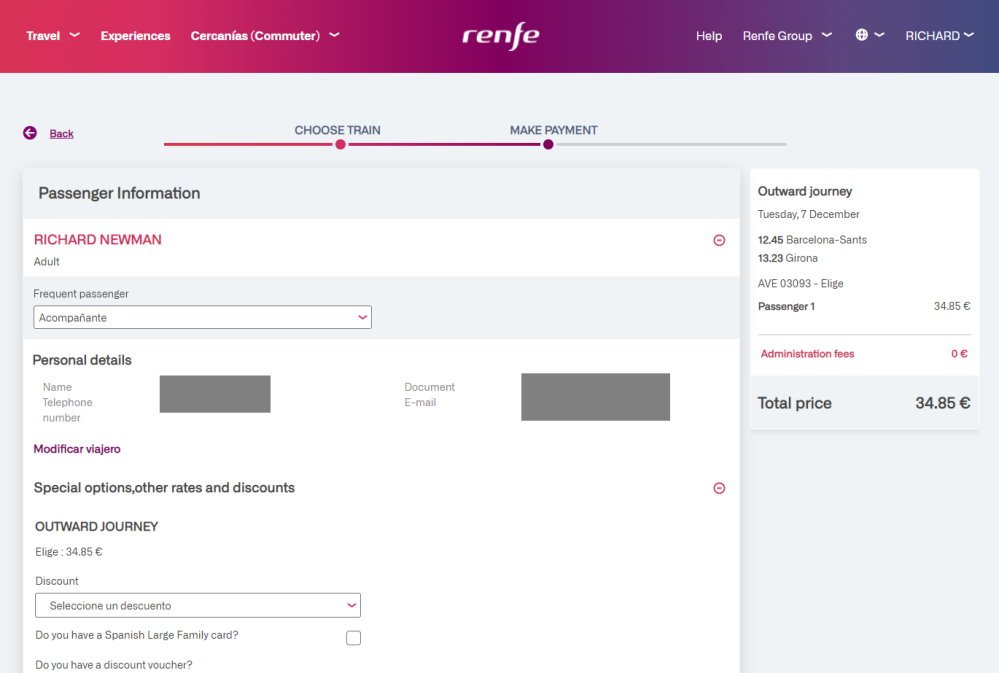
Below this, you will be asked to fill in the details of the other people in your group (if applicable).
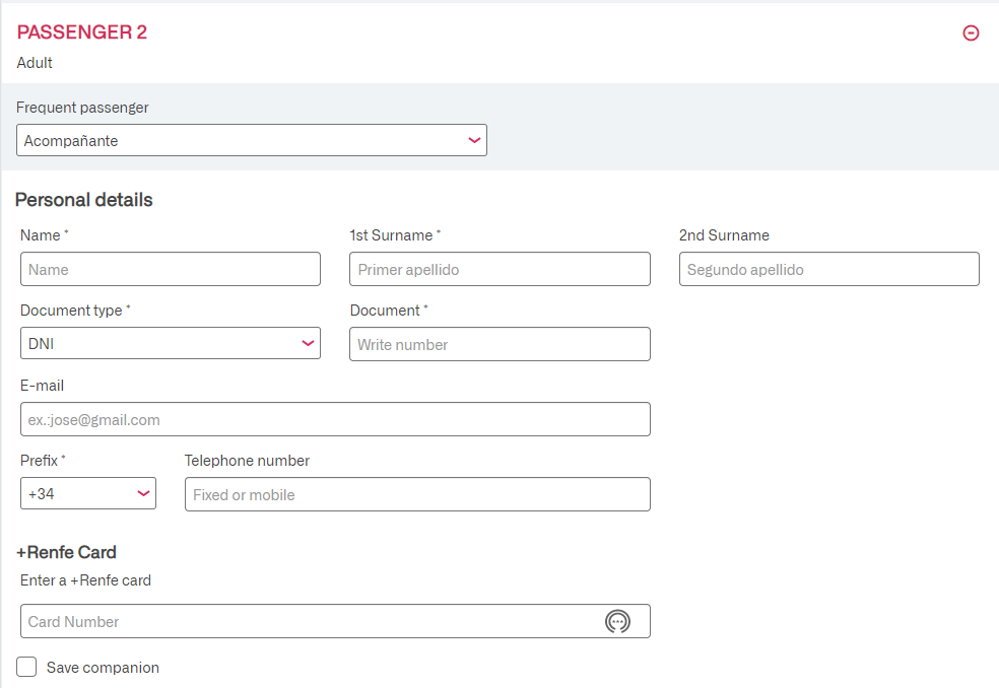
Below each passenger, you have the option to select a discount. Once selected, you will see that the total price that appears on the page’s right-hand side is automatically modified.
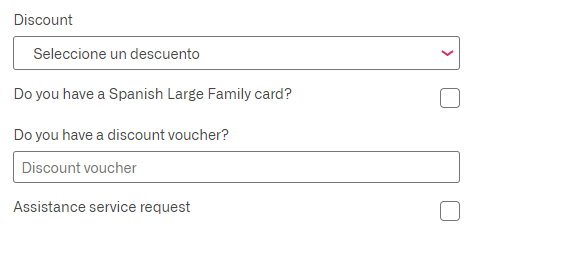
Once again, the discounts only appear in Spanish. If you are travelling with children between four and 13 years old, select “Niño 4-13”.
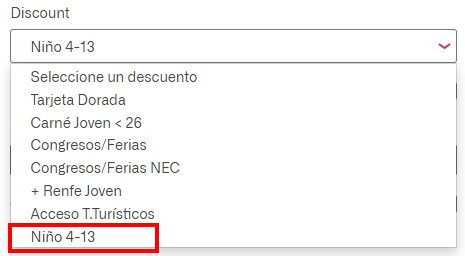
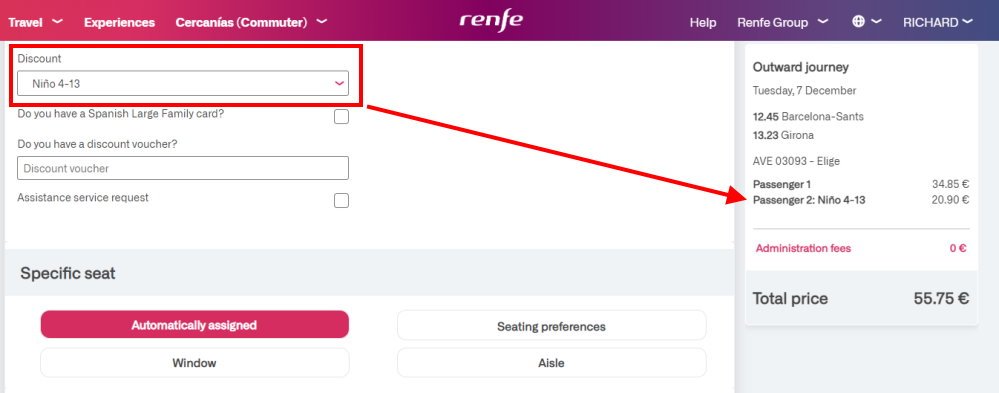
Step 11
All tickets for long-distance and high-speed trains in Spain include a seat reservation. In most cases, the seat is allocated automatically, and you can indicate whether you prefer a window or aisle seat.
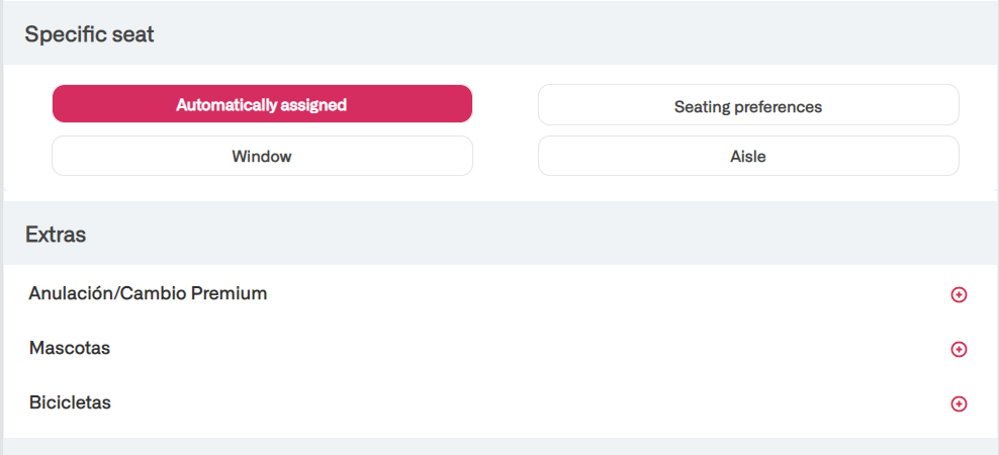
When travelling by AVE, you also have the chance to select a specific seat and carriage, although you have to pay extra to do so. If you want to choose a seat, you should select the button “Seating Preferences” before continuing with the payment process.
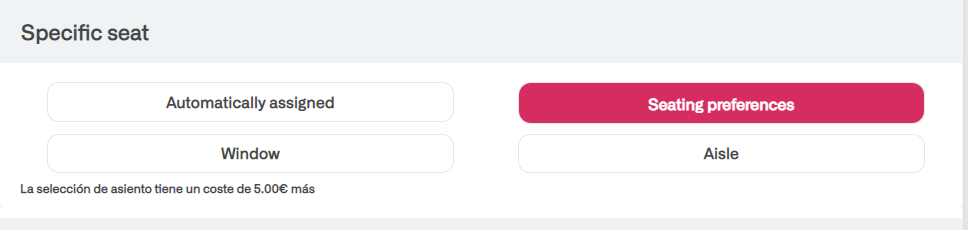
Step 12
The next step is to pay for the ticket. This is the stage where many overseas visitors have reported problems when trying to pay by credit card.
Typically things go wrong for one of the following reasons:
- Your bank refused the payment, usually because it is an unauthorised overseas transaction. If this happens, you should contact your bank and tell them that you will be using the card in Spain.
- The RENFE website doesn’t recognize your credit card number or says that is invalid. Unfortunately, as far as I’m aware, there’s nothing you can do to fix this error.
Fortunately, the RENFE website now accepts payments via PayPal, and, if you’re purchasing tickets from outside Spain, this is by far the best choice.
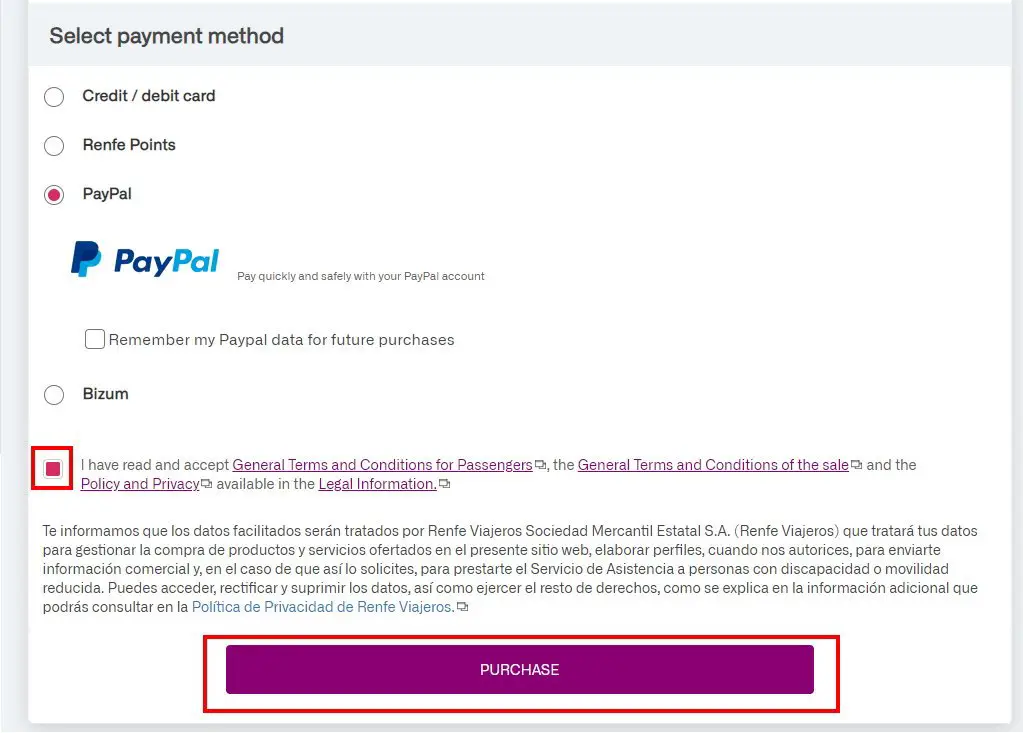
Once you have selected PayPal, you will be asked whether you want your data to be saved in your account for future purchases (optional) and have to accept the terms and conditions. Once again, the terms and conditions are in Spanish, which can be fixed by right-clicking on the text and selecting “Translate to English” as we did earlier.
You then click on the “PURCHASE” button, which takes you to the PayPal login page.
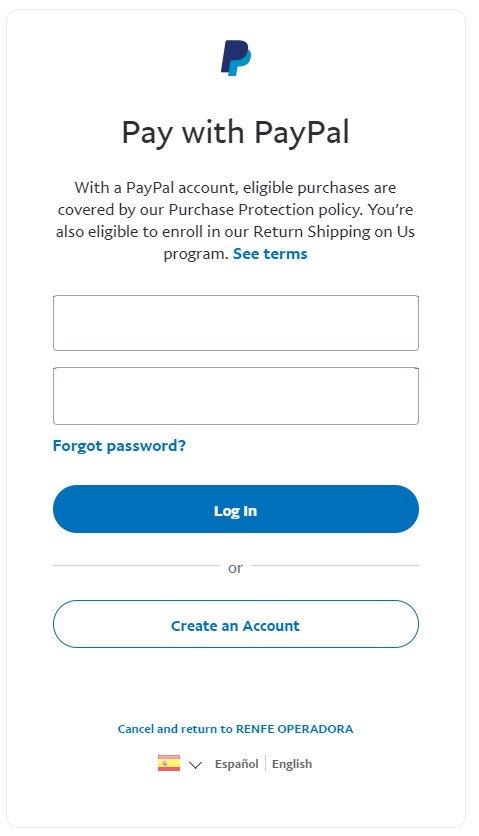
Once you have logged in to PayPal, you will be asked to confirm the payment and which account PayPal should take the funds from. I have my PayPal account set up for two-factor authorisation, which adds an additional level of security.
Step 12a (optional)
If you chose “Seating Preferences” at Step 11, when you click “PURCHASE” you will be taken to an additional window where you choose your seats before clicking “PURCHASE” again to continue with the payment process.
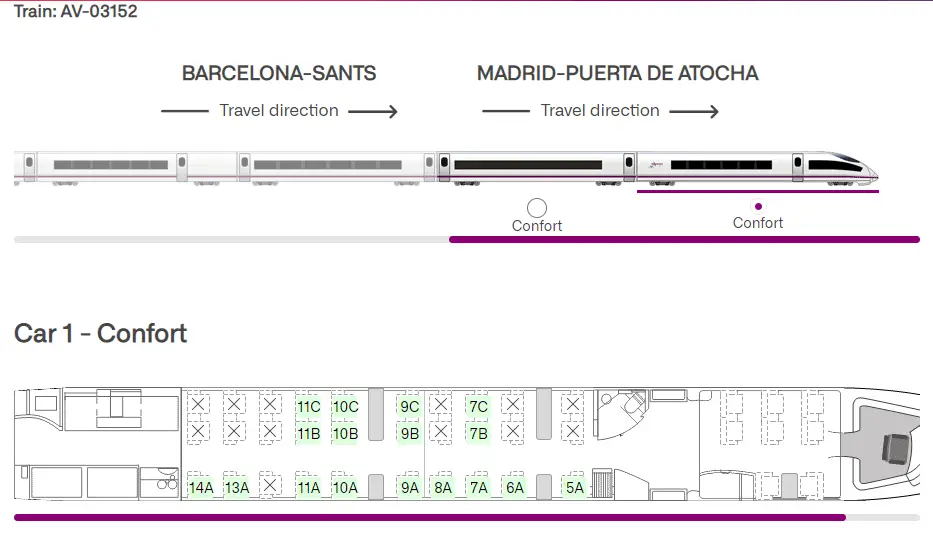
Step 13
After the payment has been made, you will be redirected back to RENFE.COM, where you will see a confirmation message with your booking reference and a button to print your tickets as a PDF.
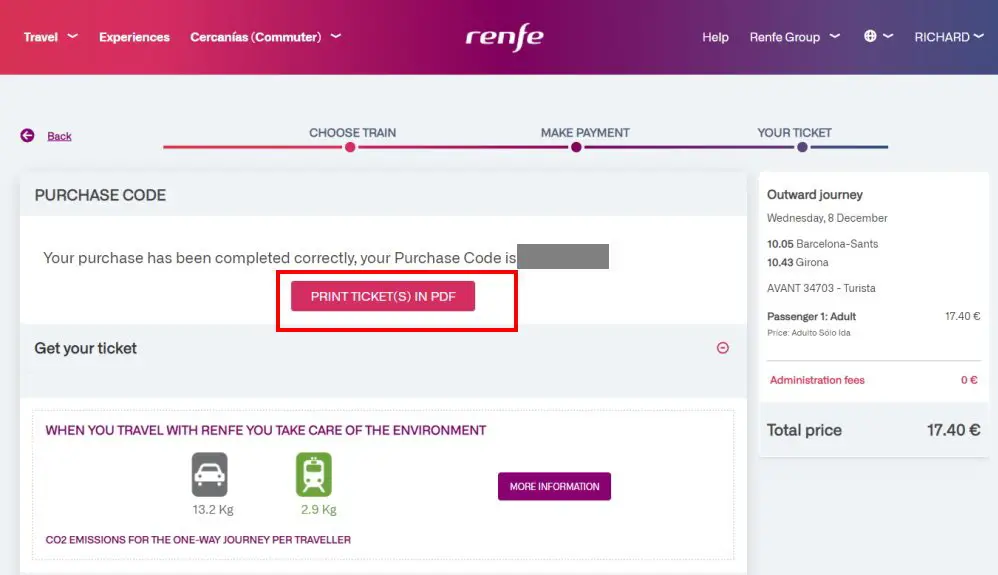
At this point, you should have received an email with the subject “Confirmacion de venta Renfe” with a PDF of your tickets.
If you return to the RENFE.COM homepage, you will also see that the journey now appears under “MY JOURNEYS”
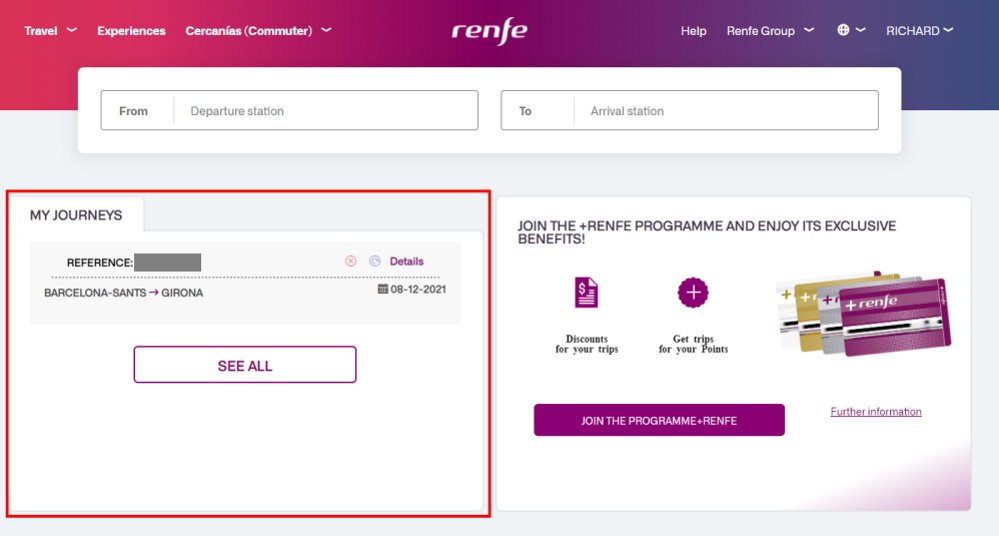
From here, by clicking on “Details” to the right of the booking reference, you can download the tickets, send them to a passbook or request an invoice.
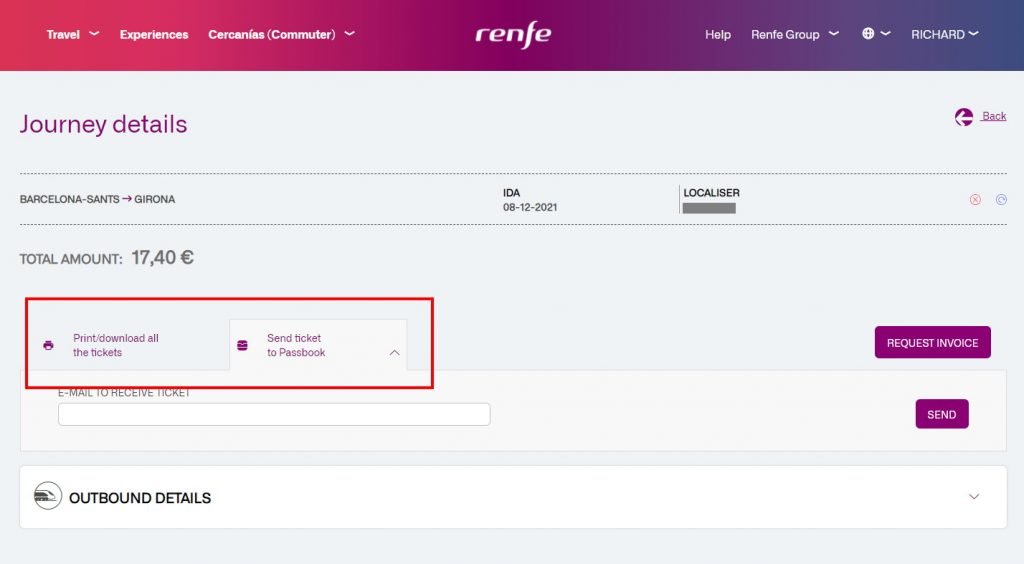
Personally, I usually use the RENFE app and show the ticket directly from the app on my phone.
How to download and use the RENFE app
The RENFE Ticket app is available for android and iPhone. Search for RENFE on Google Play or at the App Store and install RENFE Ticket.
Despite its one-star rating, the app works quite well. It may not be perfect but it’s definitely more user friendly and less buggy than the RENFE website.
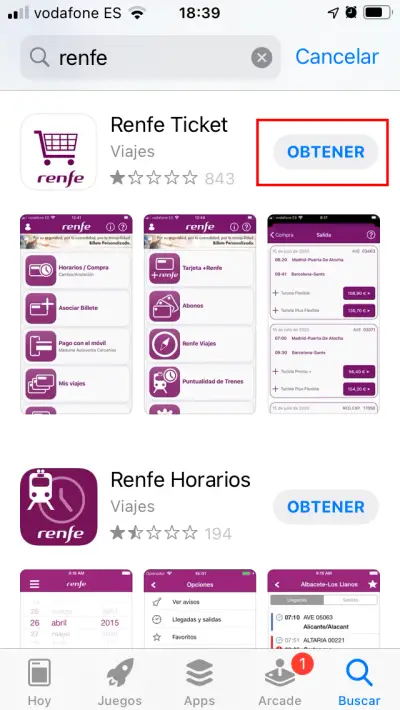
Open the app and click on the person icon to log in.

Enter the email and password which you used when you created an account at RENFE.COM, then select “Conectarse”.
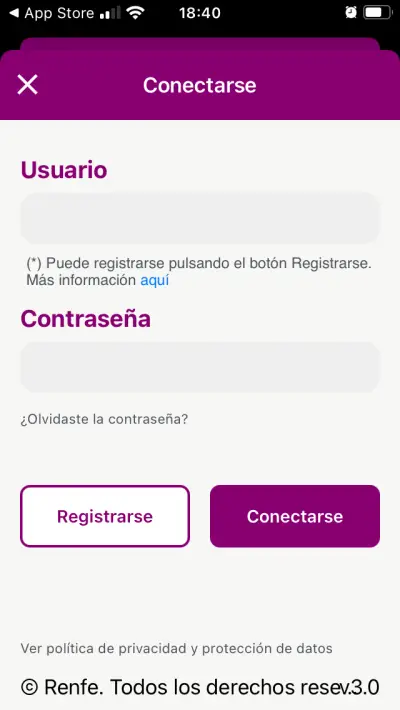
Within a few seconds, you will receive an email with a two-factor authentication code. Enter the code in the app and press OK.
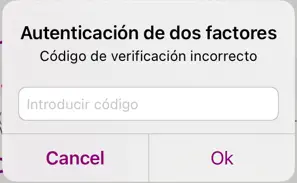
You’ll find your tickets in “My Trips”.
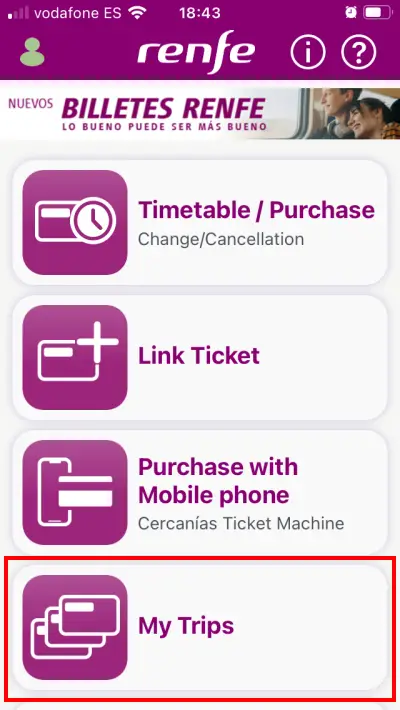
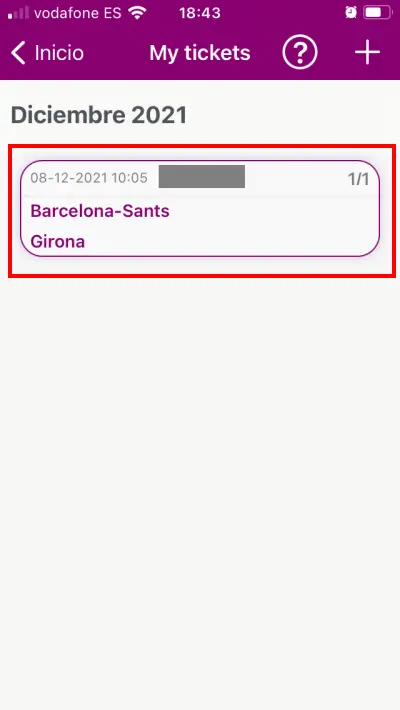
The ticket on the app includes a QR Code which may be scanned at the station and by ticket inspectors on the train.
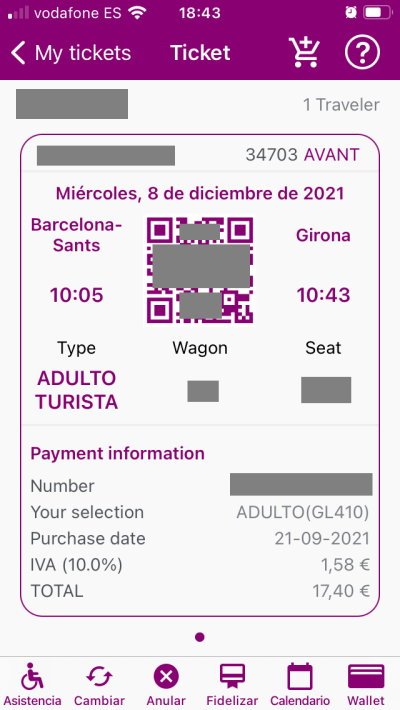
How to request an invoice from RENFE.com
If you are travelling on business, you will probably need an invoice so that you can claim back travel expenses.
To request an invoice, you should log in to the RENFE website, click on your name at the top of the screen and then select “My Journeys”

This opens a list of all the tickets which you have purchased from RENFE. Click on the “i” icon at the right-hand side of the page to select the journey you need an invoice for.
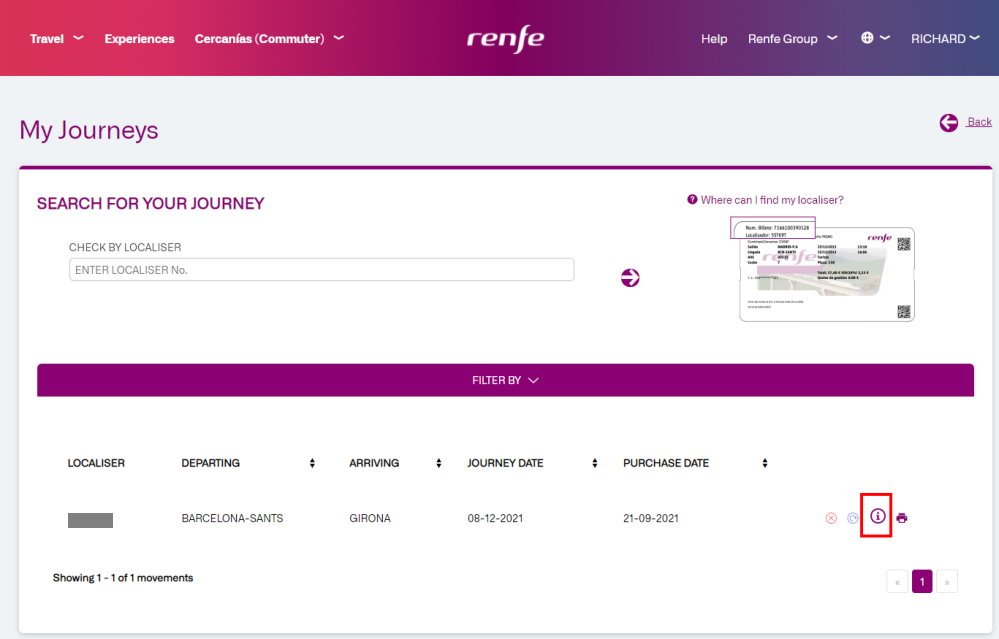
Then select “Request Invoice” as shown.
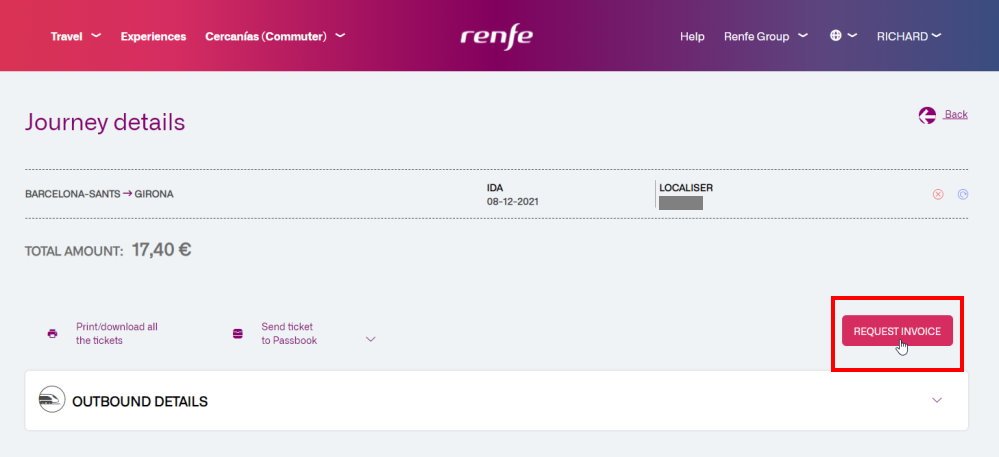
You then need to select the tick box next to the ticket for which you want to generate an invoice, enter the VAT number of your company in the box marked DNI/CIF and click “GENERAR FACTURAS”.
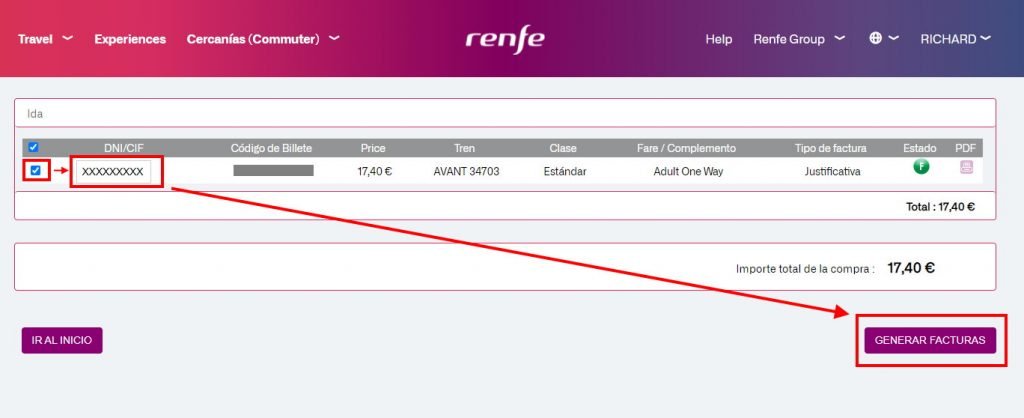
After this, a window opens with a draft version of the invoice. You should check the information shown on this page carefully before clicking on “CONFIRMAR”.
At this stage, once the invoice has been created, it’s impossible to go back and change things.
Once you have confirmed that the invoice is correct, you are redirected back to the “My Invoices” page, where you can download the invoice as a PDF.
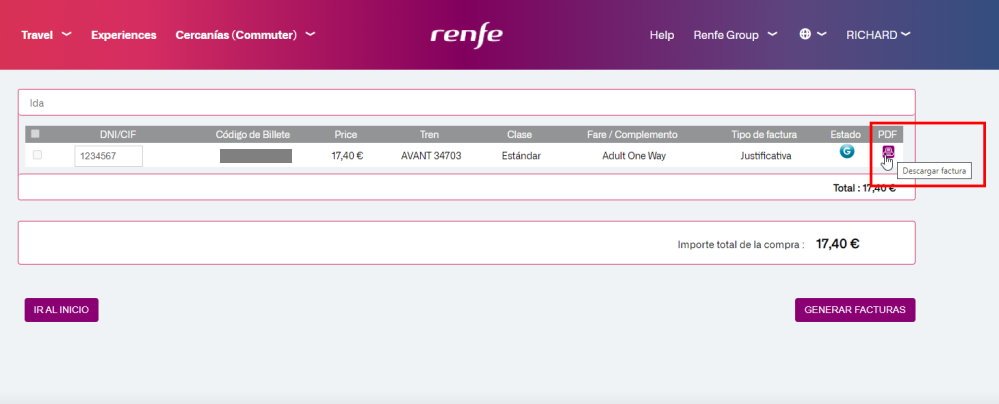
RENFE.com FAQs
Here are my answers to the most popular questions I’ve received about buying tickets from the RENFE.com website.
I’ve already got a RENFE account, how do I log in?
If you’ve already created an account, you can log in here by following these steps:
1. Change language to English
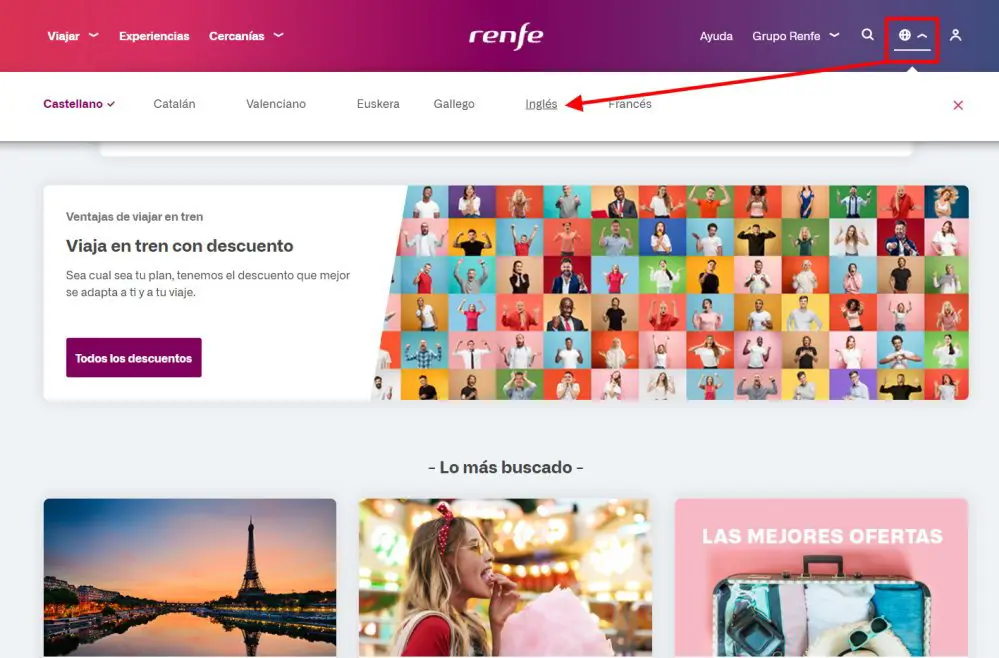
2. Click the Login icon at the top right corner of the page.
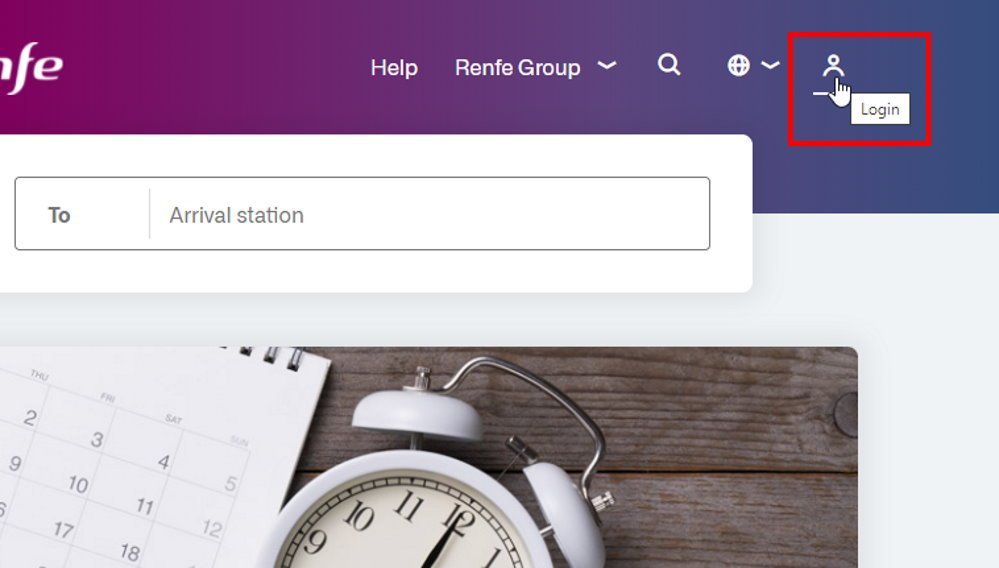
3. Enter your email address or RENFE card number and password in the Login window on the left-hand side of the page and press “ENTER”.
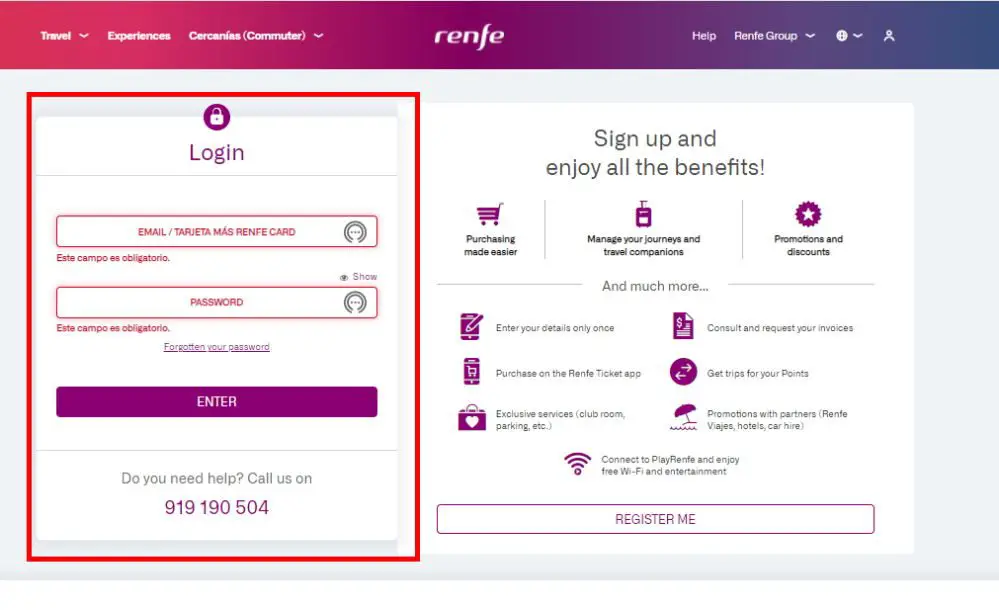





I have read in a number of places that Renfe tickets on high speed trains go on sale 90 days before travel. On 18 May 24, about 140 days before travel on Oct 8 I booked tickets from Malaga to Cordoba. I needed to have a guaranteed reservation and didn’t want to risk the train being full so I made the booking but is this possibly a full fare price and 90 days before there will be a reduced advanced price released?
Hi Dave,
In my experience, tickets for AVE trains are usually at the cheapest when they are first released and then slowly increase.
I think that it’s highly unlikely that you’ll find them cheaper nearer to the date of travel.
I purchased tickets for my family on my Renfe app (on my iphone). They are coming to visit in June flying in to the airport and then taking a train to us. Is there a way on the Renfe app to forward the tickets to them? I have them which doesn’t do them any good. I included their email address when I purchased the tickets and assumed the tickets would be emailed to them but that wasn’t the case.
Hi Susan,
I think that the easiest way to send the tickets will be to log in to your account on the RENFE.com website using the same login details that you use with the app.
Once you’ve logged in, if you click on your name at the top right of the screen, a drop down list will appear where you need to click on “My Journeys”.
This should open a new window with a list of all the journeys you’ve booked.
If you click on the journey reference in the left hand column (under “Localiser”) another page will open titled “Journey Details” where there’s a link to “print/download all the tickets”
This creates a PDF of your tickets which you can email to your family members.
Give it a try, and let me know how you get on.
I love your informative, illustrated guide to train travel in Spain. Thank you!! Two quick questions: When booking on Renfe, how can you tell if you have to change trains to get to your destination? I am trying to decide if our group of five should buy the Spain pass or book each trip individually. Also, if it shows Barcelona to San Sebastian “Sold Out” for the entire month of April, does that mean the route is REALLY sold out or the schedule has not been released yet? Thanks very much.
Hi Cheryl,
If you’re looking on renfe.com, then when you have to change trains you’ll see two train types listed under the arrival time.
For example AVE-AVANT or AVE-MD
Instead of just AVANT, for example, if it was just one train, without changes.
If you then click on one of the ticket price bubbles a grey rectangle appears with the conditions of the ticket.
Just below this grey rectangle, you’ll see the words “Journey details” in purple.
If you click on “Journey details” a pop-up opens with full details of the journey including all the stops each of the trains make.
You may have to deactivate your popup blocker if use one. If it still doesn’t appear try using a different browser.
The renfe site normally says either “full train” or “Not available” when there’s no availability.
Are you sure you’re not looking on a third party site?
I’ve just checked Barcelona to San Sebastian on renfe.com and there seems to be plenty of availability, including the 15:30 ALVIA which is the fastest option on that route as far as I can see.
If you let me know the dates you’re looking at I’ll double check.
By the way, for this particular route, it’s worth checking for cheap flights on vueling.com.
Hi Richard
I have simply included second surname – N.A when I registered for member. This is because it’s compulsory for me to include in order to complete the registration. I didn’t know about the change of language selection earlier.
Unfortunately I have purchased train tickets with the wrong second surname included and I couldn’t update the details as the basic fare train do not allow change of details.
Will this stop me from boarding? Should I repurchase a new ticket?
Thanks!!
Hi Chiong,
The Spanish know that most foriegners don’t have a second surname so if you put something like n/a, or repeated your surname, I really don’t think it will be an issue.
Having said that, if I were you, I’d call the RENFE online booking helpline on +34 91 919 05 04 to make sure.
Hi, I am trying to book a Renfre high speed train from Barcelona to San Sebastián for September 15 and have not had any luck. I even put todays date (which would be 60 days out) and nothing shows. Do you have any suggestions? Thank you for your help.
Hi Jean,
I’m looking at the RENFE site right now.
Currently it’s showing tickets up until the 31st of August, but none for september, which is a little odd, but that’s just RENFE unfortunately.
If you look at this Friday, July 14th, you should see four options; three via Madrid, and one direct from Barcelona Sants to San Sebastián at 15:30 which is fully booked.
If you don’t see that, make sure you select BARCELONA(TODAS) to SAN SEBASTIÁN/DONOSTIA, One-way only.
If that works, then I recommend you keep checking every couple of days until tickets become available.
Having said that, I’ve just checked on vueling.es and they’ve got direct flights available on September 15th starting at €33.99 if you don’t mind taking the early morning flight. Just a thought!
Hi Richard,
Thank you for your article. It’s super helpful!
I just wanted to confirm: I’m booking tickets for 4 people and all of us will each have 1 big luggage, possibly 1 carry-on luggage, and our personal handbag/backpack. Are these luggage allowances already included in the trip or do I need to purchase any extras?
Also, just wanted to ask if we will be holding our luggages inside the train during the entire duration of the trip or will they be getting our luggages and releasing them upon arrival at the destination?
Thank you and hoping for your response!
Hi Samantha,
There’s no extra charge for luggage on the AVE, your ticket allows you to carry up to three items of luggage to a maximum weight of 25kg, although I’ve never noticed anyone checking this. There are luggage racks at either end of each wagon with space for large suitcases and an overhead shelf which is large enough for the typical carry-on luggage sized spinner suitcases and hand bags. You have to put the luggage through an airport type scanner before boarding the train and may be asked to open it if the security person operating the scanner thinks there may be dangerous objects in it. When I travel via AVE for work I typically have a suitcase, a toolbox and a backpack with my laptop and never have any issues finding space.
Thank you for your excellent article! I hope you can help us with our issue. My husband booked 4 RENFE passes using his account for our group. The RENFE website only allows us to print one of the passes and refuses to print the other 3. We thought we could all install the RENFE mobile app on our phones and have him transfer each individual’s pass that way. To be on the safe side, I used his RENFE account but the only pass I can access is his. Do I need to create my own RENFE account? How does he transfer my pass to me? Any help is appreciated. Thanks in advance!
Hi Shoko,
Sorry, but I’ve no experience with purchasing multiple passes, as you describe. I recommend you call RENFE on +34 91 919 05 04 which is the Helpline for online purchases.
Hi Richard
Thank you for this very informative post, I wish I read it before buying our tickets! We bought a ticket from Granada to Malaga and received a email confirmation from Renfe which included a PDF attachment , which maybe the ticket. But we couldn’t open the PDF. Would you know if this is common problem?
Hi Vinci,
It’s not a problem which I’ve heard of before; having said that nothing would surprise me when the RENFE website is concerned!
After completing your purchase, you should have received an email with a subject line something like “Confirmacion de venta Renfe”
That mail contains a booking reference number and a PDF which is your ticket.
From what you say, it sounds like the PDF has been corrupted, in which case you can use the reference number in the email to recover your ticket, either by creating an account on the RENFE site (if you didn’t do so already), or from the ticket machines at the train station in Granada.
have downloaded the Renfe app and created an account. How do I register for the free travel and pay the deposit to get a QR code? Does the QR code serve as the ticket? When I reserve a journey, do I need to pay?
Hi Winnie,
Are you referring to the free commuter train tickets which are included with AVE tickets?
If so, you need to purchase the AVE ticket, which includes a QR code and the combinado cercanias.
To purchase tickets from the APP, select “buy” and then enter the name of your destination in the search box where it says “Set your destination”
Hi
This doesn’t seem to work for Australia.
And if I do manage to register, will I be able to buy a Spain Rail Pass?
Hi Suzan,
If you’re having trouble creating an account, I suggest you try a different web browser. I find that Google Chrome works best. Clearing cookies and browsing history may also help.
Which pass were you hoping to purchase exactly?
I’ve not completed a purchase, but I’ve gone through the steps of purchasing an Interrail pass from this page to the point where I had to introduce my payment details and it seemed to work OK.
Eurail passes can’t be purchased from the renfe site, you have to go to the eurail website.
Hi Richard
I’m trying to purchase the Renfe Spain Pass which is all inclusive and doesn’t have additional reservation fees.
I downloaded Google Chrome and tried that. Still had the issue of the page reverting to the Spain Country code when I tried to register, as well as returning an error for the postcode (we have just 4 digits and they required 5).
And I can’t find a third party who sells the Renfe Spain Pass with the Seniors discount.
Any help would be appreciated
Thanks!
Hi Suzan,
Did you already try contacting RENFE via the contact form on their website?
Failing that, they have a helpline number which is specifically for online purchases: +34 91 919 05 04
I am trying to purchase 5 train tickets from Barcelona tomSeville on 12/24. I get all the way to the payment process and using PayPal, get a confirmation of the transaction from my credit card, but then get an error message from Renfe that the tickets were not purchased. What are my options to contact Renfe
Hi Peggy,
You can call RENFE on +34 912320320 or write to them via their contact form here
Richard, I am trying to book two seniors from Bordeaux to Barcelona via train (through Narbonne) on October 22. I have been trying for about 4 weeks and have used SNCF, Renfe, and Trainline, different browsers and different devices, and every time I see the Narbonne-Barcelona leg is scheduled but is listed as fully booked. I even called Renfe in Spain and they agreed, it was strange and surely tickets will be released soon. They couldn’t tell me more and that was a week ago. Today – still fully booked. There’s surely no way that route has no seats unless there’s a strike or a football match I don’t know about. Thoughts? Suggestions? October 22 is getting close.
Hi Mark,
I’m not familiar with this route but agree that it’s odd that the Narbonne to Barcelona leg has sold out four weeks in advance. Seems unlikely.
Barça plays Atletic on Sunday, which, although likely to be a good match, I doubt it would be the cause.
The only thing I can suggest would be to catch either a bus or a flight, both of which have availability.
Dear Richard,
Thanks for this detail instructions. I don’t know how other US people registered on renfe but I followed your instructions step by step but failed every time renfe.com. I tried with both Mac and PC using chrome or safari all failed–after I fill in all the info, and click submit button, it always stays on that registration page and the number before my phone number always changed back to +34, I did change this one to +1 coz I am in US. But every time after confirmation, it goes back to +34 and I just can’t register successfully. I need to purchase quite a few train tickets and wanted to save my info. Please advice what I should do. Many Thanks
Hi Yvonne,
The first thing that I would try is clearing your browsing history and cache. If this doesn’t work, you could try using another browser; the RENFE site supposedly works best with Chrome and MS Edge.
Failing that, you could try using a different PC, although I see you’ve already done this.
Another thing you could try is installing the RENFE app on your phone and creating an account from there. I’ve not created an account from the app, but I have booked tickets via it, and it generally works better than renfe.com.
If that doesn’t work, I recommend you purchase your tickets from Trainline who sell tickets at the same price as on renfe.com plus a small commission which is added at checkout. It’s much more user-friendly than renfe.com and still works out cheaper than waiting and purchasing tickets when you arrive in Spain.
This is such a helpful article with very detailed instructions. For a non-Spanish speaker – this really helped.
Hi Megan,
Thanks for your comment. I’m glad you found the article helpful.
Many people don’t know that if you book a ticket with Renfre in the US and pay with
A credit card they are non refundable.
If you purchase the tickets in Spain you may receive a refund in most cases
Hi Bob,
I wasn’t aware that tickets purchased with US credit cards are non-refundable, do you have a link or reference which confirms this, please?
Hi Richard
Thanks for a great article. I am trying to book for the direct train from SAntiago to PAmplona which runs Sunday, Tuesday, Wednesday and Friday but the system keeps saying that there are no seats available and suggests alternative routes usually via Madrid and requiring numerous changes (and at higher cost). This appears to apply for virtually every date that I select in the next two months. Are all the seats really likely to be booked up already or is this some quirk of the RENFE booking system? While I am not actually travelling until next year and have only been trying to check how quickly seats book up on the direct route it is worrying to find that there is nothing available. Thanks.
Hi Richard
Regarding my earlier comment about trains from Santiago to PAmplona – please disregard as I think I have worked it out.
Regards
Chris
Hi Chris,
I’m glad to hear you got this sorted. I’ve no personal experience of this route, but, as you say, looking on the RENFE website, the direct trains do seem to be booked up throughout August. I’ve noticed that Trainline lists all available trains, including direct trains, and seems to have tickets available, even when there’s no availability on the RENFE site.
Hi!
Thanks so much for this article. It was very helpful. I want to do Barcelona – Salou in August and I have searched on the website and app and it tells me tickets aren’t available to be purchased online, only at point of sales. Do you know how I can bypass that? I’d like to buy them online so I don’t pay the service fee they charge when the tickets are bought at the point of sales.
Also, I have no clue how much I should be expecting per ticket, they don’t show me any prices online, would you know how I can find that? My trip is August 11-August 16 2022.
Thanks a lot!
Hi Abi,
Trains from Barcelona to Salou are regional trains, so you can’t purchase tickets online, only at the stations. You also can’t reserve a seat on these trains, although it isn’t a problem because they’re seldom full. There’s no service fee for these tickets when you purchase them at the station, either from the ticket machines or at the counter.
For timetables, it’s best to check the Catalan Government website, which has the full, updated, timetable. You’ll see that there are more trains than those shown on the RENFE site.
Tickets cost €7.70 for Regional trains, and €8.80 for Regional Express.
Good day Richard, Hope all is well and keeping safe.
i’ve been checking renfe’s website for the last week, hoping to get tix from cordoba to granada, October 30th…but it seems that tix are only available until October 16th, when i search on renfe’s website…should i keep waiting or look for alternative transportation? :) Thank you in advance.
Hi Natalia,
Don’t worry, RENFE is a law unto itself but normally releases AVE tickets for sale about 60 days before the date of travel. Sometimes it releases them sooner, other times later. It’s pretty confusing, but that’s RENFE I’m afraid you just need to be patient and check back every now and again.
Thank you Richard — i shall keep a look out :)
have a lovely day.
You’re welcome Natalia
Thanks so much for this super helpful info!
I’d like to book the Malaga>Zaragoza fast train at 14.32 on 18/08. The website says ‘The requested train is not available at the moment. We apologise for any inconvenience. Please try again later.’
Do you know if this means they will release tickets at some point? Should I wait? I could book the earlier 13.56 train instead, but it takes an hour longer and I’d much rather book the 14.32 if possible, but I’m concerned if I wait too long the price will go up and at the moment I have no sense if tickets will become available for the 14.32 or not. Thanks in advance!
Hi Lauren,
RENFE really is a law unto itself wrt when it releases tickets. I just checked the website and tickets are available until the end of July and then none for August. I would normally expect tickets to be released at least 30 days before the departure date, so maybe you could check back in a week’s time and see if they are available yet. Prices don’t seem to increase on this route until about 2 weeks before departure, so if I were you, I’d check the site regularly and, wait until the tickets for the other trains start increasing in price before making a decision.
Thanks so much Richard!
You’re welcome Lauren
Hi.
Thank you very much for the informative webpage. At which stage of the ticket purchase does the option to select a seat occur? (considering getting an elige comfort seat). Is it after the payment is finalised?
Thank you.
Hi Ang,
Thanks for you’re comment, I’ve just re-read the article and have seen that I didn’t describe how you can choose a seat. I’ll update the post in the next few days and add this information.
To answer your question, you choose your seat before you checkout and pay.
Thank you for the reply. I reached the stage where I could click ‘seating preferences’. It was the payment page after that. I was not able to select my seats. Maybe I missed out something.
Hi Ang,
I’ve now updated the page and added a new step Step 12a(optional).
Since you chose “Seating Preferences” at step 11, when you press “purchase” an additional window appears where you select your seats.
Once you’ve chosen your seats, you then have to press “purchase” again to complete the payment.
Your credit card isn’t charged until the second time you press “purchase”.
Just one of the many idiosyncracies of the RENFE website I’m afraid ;-)
Hi
I’m wanting to book a ticket online for 9 Sept – Barcelona – Sants to Valencia Joaquin Sorolla for fast train (2hr40min). When I use Renfe website it only shows 2 fast trains: 07:15 and 20:15. However when I try to book a ticket via Rail Ninja it provides an additional 4 fast train services (2hr40mins) and directs me to Renfe and to select seats.
Somewhat confusing to say the least.
Many thanks in advance for any assistance/guidance.
Hi Steve,
Well spotted, it looks like RENFE have only released some of the tickets for that day at the moment and if you wait until nearer the date the other times will become available.
I don’t know why the other tickets aren’t available at this time because the summer price and timetable update should have taken place already. All I can say is that RENFE tend to release tickets for sale as and when they feel like it, normally in batches.
I don’t know how Rail Ninja gets around this but would point out that they are charging a premium for the tickets when compared to the RENFE site and Trainline.
For example, if we look at the 7:15 train the prices for the cheapest seats on the three sites are as follows:
RENFE.com: €37.85
Trainline: €37.85
Rail Ninja: €56.00
On the other hand, the Rail Ninja price is probably the same as you’d pay when purchasing tickets about a week or two in advance, so if you want to buy your tickets now, it’s not a bad price all things considered.
I have been trying to book tickets for a direct train from Barcelona to San Sebastian (an Alvia train) on July 8th for months. The tickets seem to never be available, I have been checking the Renfe site regularly and have reached a point of frustration. Do you have suggestions for purchasing these tickets online?
Hi Peter,
RENFE usually updates their tariffs and timetables twice per year, usually in June and December, and tickets whose prices are due to be updated don’t go on sale until the new timetables are announced.
Because of this, you’ll see that there are currently ALVIA tickets available for this route throughout June, but none for July, when the new prices and times will apply.
Unfortunately, all you can do is sit tight and wait until the tickets go on sale. Even ticket resellers such as Trainline can’t sell tickets until RENFE release them for sale.
Based on previous years, I would expect that tickets for July will be available in about a week’s time and suggest you start checking availability from this Saturday (June 11th) onwards.
Thank you Richard!! The tickets went on sale a little earlier than the prediction, but I was ready for it, and was able to get exactly the tickets I wanted!
Hi Peter,
That’s great news, I’m glad to hear you were able to get the tickets you wanted.
The RENFE website really is a law unto itself and, as you’ve seen, patience is key.
Enjoy your trip to San Sebastian!
Arriving in Barcelona at noon, international flight, mid September. In case plane is late don’t want to prebook train from Sants to Beziers. Can we(4) book tickets online on arrival? If so how far in advance must the booking be? There is a train at 2:00pm and 4:30pm, approx. We would take either taxi or train to Sants. Many thanks.
Hi Helen,
You can book tickets on the renfe website up until fifteen minutes before the train is due to depart, so it would theoretically be possible to book your train tickets once you arrive at Barcelona airport. I’ve no experience of whether this route normally sells out or not, so if I were you I’d keep an eye on availability during the weeks leading up to your trip.
Richard, Many thanks for this information.
Helen
You’re welcome Helen!
I’m trying to fill out the info for train ticket & I just want to make sure I’m filling it out correctly.
Ex. Martha Smith (Smith is married name)
Name: Martha (only put my first name or do I put Martha Smith) Primer apellido: Jones (my dad’s last name?)
Segundo apellido: (I can leave blank or this would be my maiden name?)
Thank you
Hi Martha,
If you change the language of the website to English (Inglés) by clicking on the globe icon at the top of the page as shown in the first screenshot above then the “Second Surname” field (Segundo apellido) isn’t compulsory and you can leave it blank.
Using your example; Name: “Martha”, First Surname: “Smith”, Second Surname: *leave blank*.
Hello, I registered as a Renfe customer. I received a Renfe customer card and customer number ********. I have a password for my account. How do I log in to Renfe so I can book a train ride? Can you post a link and instructions on the login page?
Hi Tuomo,
I’ve added a FAQ section at the end of the post with an explanation of how to log in here.
I’ve also deleted your RENFE card number from your comment to ensure that no-one tries to use it.
Let me know if you have any additional questions.