T-Mobilitat is the new contactless ticketing system that replaces the old cardboard travel passes that were used on public transport in Barcelona until spring 2024.
In this post, we take a look at what the T-Mobilitat is, how it works, what formats are available, and how you can use it when travelling by public transport in Barcelona.
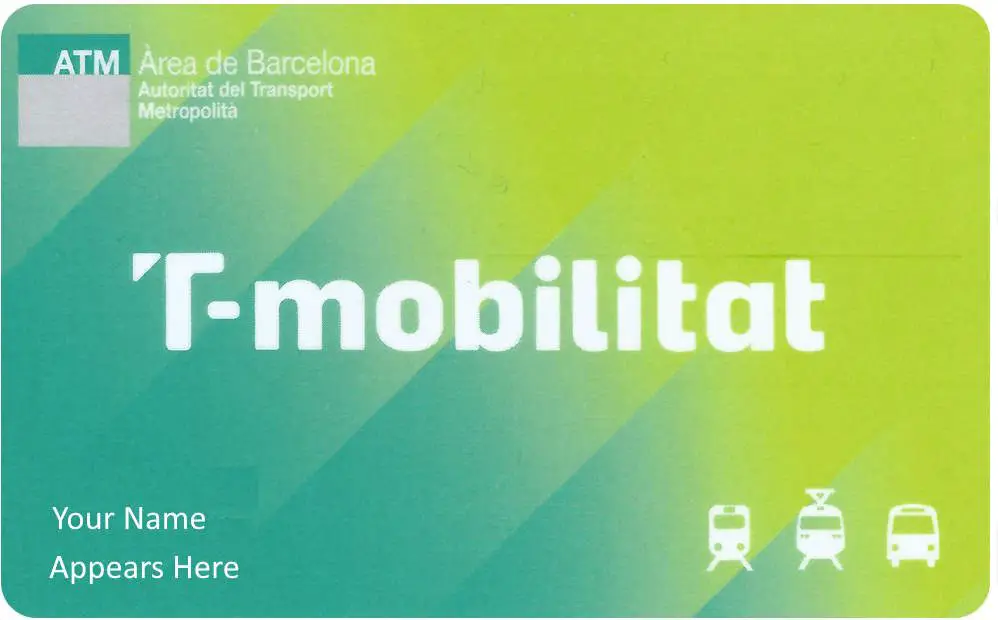
What is T-Mobilitat?
T-Mobilitat is a contactless ticketing system which is used on public transport in Barcelona and the surrounding area. The system uses four different platforms that can be loaded with travel passes that are used when travelling by bus, tram, metro, and regional trains.
The T-Mobilitat does not replace the Hola Barcelona Travel Pass, which continues to offer unlimited travel on public transport in Barcelona for up to five consecutive days. There’s more information about the Hola Barcelona Travel Pass in this post.
Which formats are available?
The T-Mobilitat is available in four formats, which I’ll explain in more detail below:
T-Mobilitat Plastic Smartcard
The plastic T-Mobilitat is a credit card-sized smartcard which can be loaded with one of the following Barcelona travel passes: T-casual, T-usual, T-jove, T-familiar, T-grup, and T-16
The plastic T-Mobilitat card costs €5 and is personalized, meaning it has your name on it and is linked to your TMB account, which you create before purchasing the card. When creating the account, you have to introduce some basic personal data, including your DNI/NIE or passport number.
The plastic cards can be purchased online or at the following metro stations in Barcelona: Diagonal, Sagrada Família, La Sagrera, Passeig de Gràcia, and Universitat.
If you decide to purchase the card online, then you will have to activate it before you can use it.
When you purchase the card, it comes pre-loaded with one of the travel passes mentioned above. The cost of the travel pass is added to the card’s price.
Each time you travel on public transport, you must validate the journey by tapping in, either at the barriers at metro and train stations or the terminals inside buses and trams. If your journey includes more than one mode of transport, you have to validate the ticket again each time you change.
In the case of regional trains, you also have to tap out before exiting the station at the destination. When travelling by metro, bus, or tram, you don’t need to tap out.
Once you’ve used the travel pass that came with your card, you can top it up and check the number of journeys remaining on the pass using your mobile phone, as described below.
Alternatively, you can top it up and check the number of remaining journeys at ticket vending machines in metro stations, train stations and at tram stops.

The advantage of the plastic card is that it can be loaded with T-usual and T-jove travel passes, which aren’t available for the cardboard smart cards. Another advantage is that, if you lose the card, you can block it to prevent use and then transfer any travel passes that you have purchased to a new card. Similarly, if the plastic card is damaged, you can get a replacement and then transfer any remaining travel passes. Neither of these options is available with the cardboard versions of the T-Mobilitat.
When compared with the Mobile App, the only advantage is that you don’t have to worry about running out of battery.
T-Mobilitat Mobile App
As mentioned above, the T-Mobilitat app, which is available for iPhones and Android phones, can be used to load travel passes onto the T-Mobilitat smartcards, as well as to check the number of journeys left on the card.
If you have an Android phone which is fitted with an NFC sensor, then you can also use your phone when travelling by public transport by validating your ticket on your phone.
To use this function, after installing the T-Mobilitat app, you have to create an account and download an electronic wallet software, which costs €1.
Once you have installed the electronic wallet and purchased a travel pass, then you can use your phone when travelling on public transport in Barcelona. Just as with the smart cards, you have to tap in to validate the journey each time you travel.
The advantage of the electronic wallet, besides being slightly cheaper than the plastic card, is that you can install it and load a travel pass onto your phone before you arrive in Barcelona, ready to catch the train, bus or metro from the airport.
The main drawback of the electronic wallet is that it isn’t available for iPhones. This is because Apple iOS doesn’t allow payments to be made by third-party software.
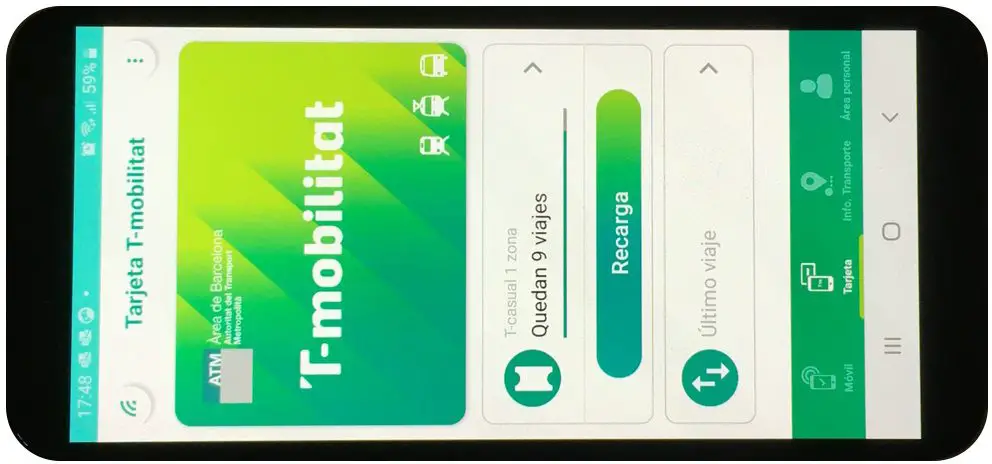
T-Mobilitat Cardboard Smartcard
The cardboard version of the T-Mobilitat smartcard can be purchased from vending machines at metro stations, train stations, and tram stops in Barcelona and comes pre-loaded with a travel pass, which is selected during the purchase process.
Unlike the older travel passes, which were used in Barcelona until spring 2024, the T-Mobilitat cardboard smartcard doesn’t have a magnetic strip and is used in the same way as the plastic T-Mobilitat and the app.
The cardboard smartcard costs 50 cents and is valid for six months from the date of purchase.
When compared to the plastic smartcard, the main difference is that it is anonymous, meaning that it isn’t registered to an individual, and you can’t load the T-usual, T-jove or T70/90 travel passes onto it.
The advantage of the cardboard smartcard is that it can be purchased at all metro stations, train stations, and tram stops in Barcelona without registering or installing the app.
Once you have purchased the card, you can check how many journeys remain and upload new travel passes at the vending machines. Alternatively, you can install the T-Mobilitat app and scan the card with your phone in exactly the same way that you would with the plastic card.
T-Mobilitat Cardboard T-usual
The cardboard T-usual is similar to the cardboard smartcard, except that it can only be loaded with the T-usual travel pass and that you have to introduce your passport number when purchasing it.
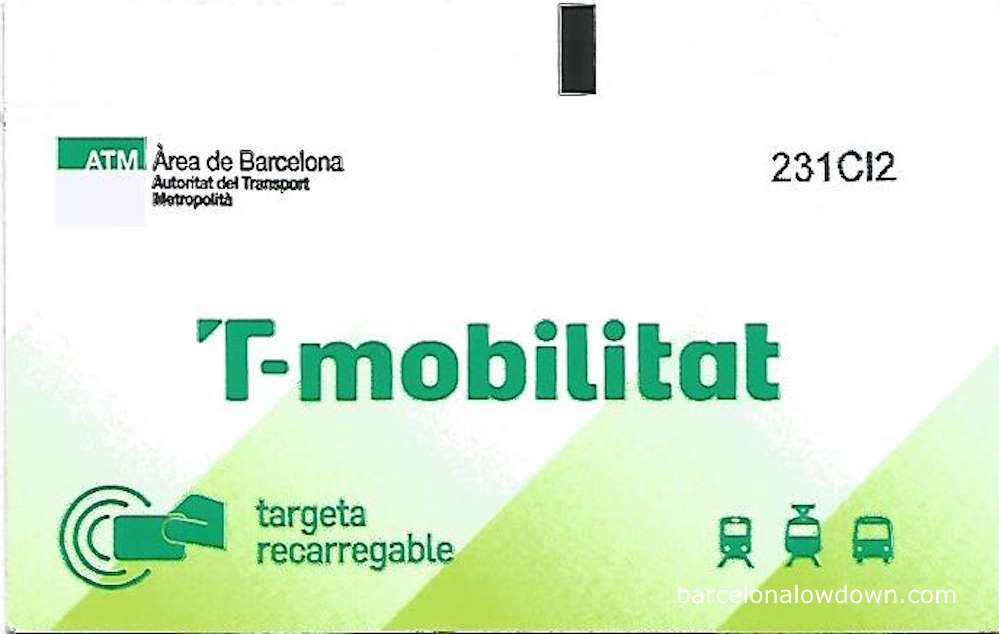
Installing and using the T-Mobilitat app
Whichever type of T-Mobilitat you decide to purchase, you can use the T-Mobilitat app to see how many journeys remain on the travel pass which is currently loaded and to purchase new travel passes.
To install the app, open the App Store or Play Store on your phone and search for T-Mobilitat.
Once you have downloaded and installed the app there a green icon with the Letters T-M will appear on the home screen. If your home screen is already full, it may be on one of the other screens.
The first time you open the app, you will be asked to create an account and log in.
From the app’s homepage, you can do the following:
- Check the balance and load a travel pass
- Plan a journey using public transport
- Create an account
- Use your mobile phone to travel on public transport (Android phones only)
If you have purchased one of the cardboard T-Mobilitat cards, there’s no need to create an account.
If you are going to purchase the plastic T-Mobilitat card or if you want to use your smartphone to travel on public transport, then you will have to create an account.
The process is fairly straightforward; however, if you aren’t Spanish and therefore don’t have a Spanish DNI, then you will have to wait for your account to be manually approved, which may take up to two working days.
How to use T-Mobilitat
Using T-Mobilitat is similar to using old-style cardboard tickets with magnetic strips. The only difference is that, instead of validating the ticket by inserting it into a slot at the front of the barrier, you hold your phone or smart card above the square white sensor on top of the barrier (see photo below).
When the ticket is correctly validated, the sensor emits a beep and turns green, allowing you to pass through the ticket barriers. If the ticket has expired or is not validated correctly, the sensor turns red.
Each time the ticket is validated, the number of journeys remaining is reduced by one.

On the metro, you only have to validate the ticket or tap in when you initially enter the metro system and not when changing between lines.
There are also ticket-validating machines fitted inside buses and trams near the doors, although there isn’t a physical barrier.
Whichever format of ticket you are using, you must remember to validate it by tapping in whenever you board a bus or a tram. If you fail to do so, you risk being fined for travelling without a valid ticket.
When changing between different modes of transport as part of the same journey, you have to tap in again, but as long as you are within the allowed time, the number of trips remaining on the card remains the same.
Once all the journeys on the card loaded onto your phone or smartcard have been used up, you won’t be able to use it again until you’ve purchased another travel pass. The system allows you to load one additional travel pass, which will automatically be used once the previous card runs out.
T-Mobilitat FAQs
Here are the answers to the most popular questions regarding Barcelona’s new T-Mobilitat ticket system. If you cannot find the answer to your question, leave a comment below, and I will do my best to help.
Which travel passes work with T-Mobilitat?
The following travel passes can be used with T-Mobilitat:
- T-casual
- T-usual
- T-Jove
- T-familiar
- T-grup
- T-16
More information about Barcelona travel passes in this post >>
Where can you use T-Mobilitat?
T-mobilitat can be used when travelling on the Barcelona metro, trams and buses, and commuter trains within the ATM zone system.
Do you need to tap out on the Barcelona Metro?
No, you don’t need to tap out when using the metro, bus or tram in Barcelona. When entering the metro or boarding a bus or tram, you must tap in to validate the ticket, which remains active for a fixed period, depending on the number of zones covered.
When changing between different modes of transport as part of the same journey, for example, from metro to bus, you have to tap in as you enter or board each mode of transportation.

Can you use T-Mobilitat for journeys by metro to and from Barcelona Airport?
If you have loaded a T-usual or T-Jove travel pass onto your T-Mobilitat smart card, you can use it to travel by metro to and from the airport, although, for short visits, it’s cheaper to purchase a Hola Barcelona Travel Card.
T-familiar and T-casuals are not valid for the airport metro.
This post has more information about the validity of the different travel passes.
Can I share the T-Mobilitat smartcard?
If you have a T-Mobilitat loaded with a T-familiar or T-grup, it can be shared by two or more people who are travelling together, although you have to validate the card once for each person travelling. Simply validate the card and then hand it back to the next person before walking through the barrier. The next person then repeats the process.
Do I need to purchase a T-Mobilitat smartcard?
If you have an Android phone with NFC, you don’t need to purchase a T-mobilitat smartcard. Instead, you can install an electronic wallet software which allows you to validate your travel card directly from your phone.
Can you use T-Mobilitat with an iPhone?
If you have an Apple iPhone, you can not use it directly for travelling on the metro, train, and tram systems. This is because the iPhone doesn’t allow third-party apps to make payments using the NFC.
iPhone users will need to buy a physical card. Once you have a card, you can use the app to check the remaining journeys and purchase new passes. Some users of older iPhones have reported compatibility issues with the app, although it seems to work correctly on iPhone 13 and newer models.
Can you still use the old cardboard tickets on the metro in Barcelona?
Single-journey metro tickets are still the old-style cardboard tickets with a magnetic strip. Since 2024, all of the other travel passes, except the Hola Barcelona Travel Card and the T-día, are only available via the new T-Mobilitat system.

Does public transport in Barcelona accept contactless payments?
In addition to the T-Mobilitat contactless ticket system, the ticket machines at train stations and tram stops accept contactless payments.
You can also purchase single bus tickets with credit cards or other contactless devices on buses.
The ticket machines at metro stations in Barcelona do not accept contactless payment methods, although they do accept credit cards.
Can you use the Hola Barcelona Travel Card with T-Mobilitat?
No, the Hola Barcelona Travel Card is currently only available as a smart card, which can be purchased online or at metro stations and Tourist Information offices.
How many zones does the T-Mobilitat cover
The number of travel zones covered by the T-Mobilitat depends on the travel card which is loaded onto it. For example, if you purchase a six-zone T-casual and load it onto the smartcard, then you could travel through up to six zones. The same applies if you use the app directly on your Android phone.
Can you load two different travel passes onto the smartcard and use them alternately?
No, at the moment, it’s not possible to alternate between different types of travel passes. Despite the benefit of being able to, for example, store a 3-zone T-casual and a 1-zone T-casual on the same card and choose which you use for any particular journey, this functionality is not currently available.





Hi Richard,
I have been unable to find an answer to a very simple question. I understand that you can still use the old cardboard tickets. But is it possible to buy T-familiar travel pass as an old cardboard ticket? If the answer is yes then are there any limitations in comparison with T-Mobilitat smart card (e.g. some buses might not accept it, etc.)? Where can we buy it?
Many thanks in advance.
Hi Rustem,
Yes, you can still purchase the “old-style” cardboard tickets at metro stations and train stations, either from the ticket machines or from the ticket window, and that includes the T-familiar, T-casual etc.
There’s no restrictions on the use of the old-style tickets, there are still ticket validating machines on all buses and trams and at the metro and train stations which accept the card tickets.
I believe the plan is they they will be phased out at some point in the future, but so far no dates have been announced and plenty of people still use the old card-tickets. In fact, I’d go further and say that, at the moment, the majority of people are still using cardboard tickets.